Website templates via MyCricket are available to Australian cricket clubs and associations free of charge. The MyCricket websites are a fantastic resource to help promote your club/association and keep your members up-to-date with the latest news.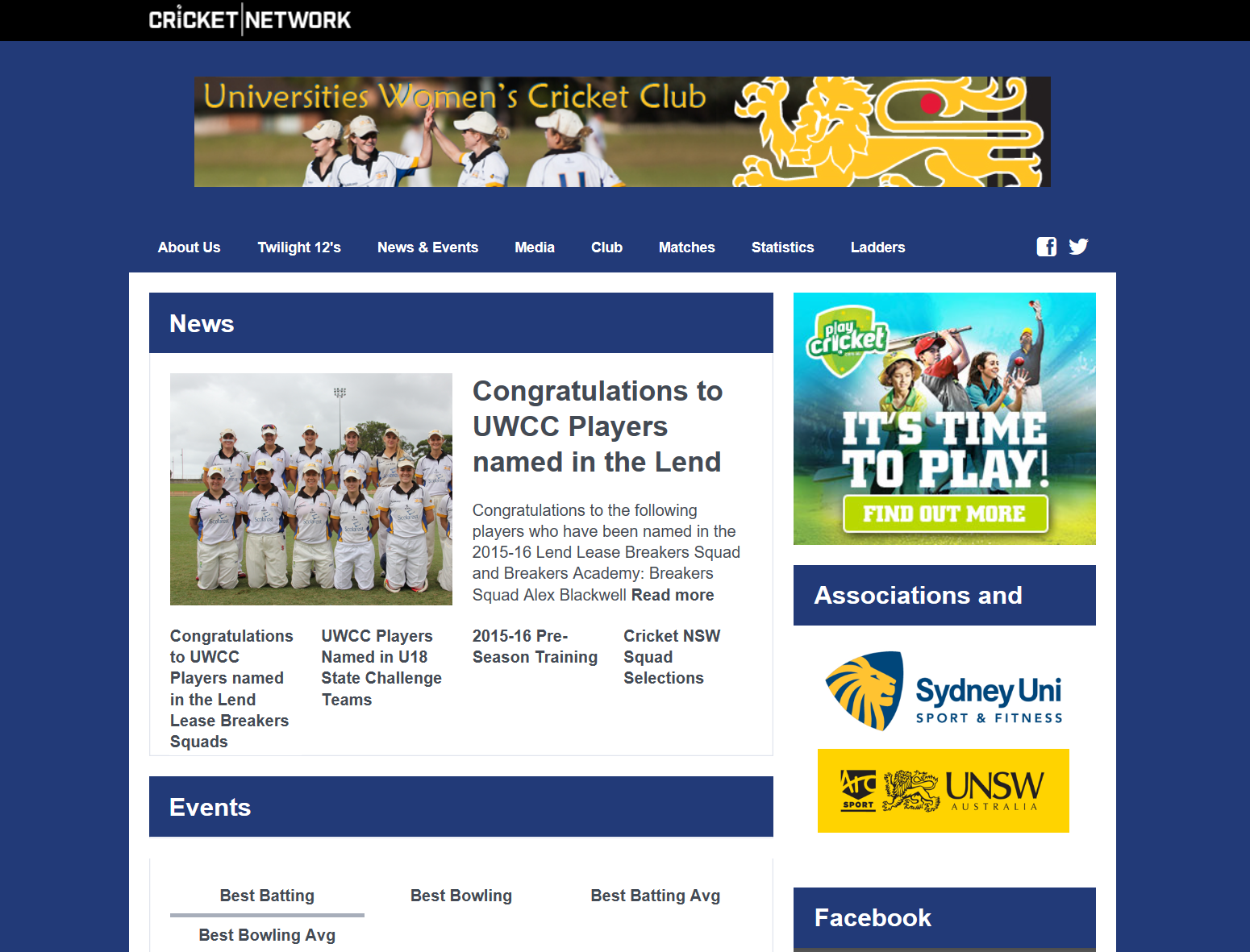
Find below a checklist of the tasks, tips and links to help you setup a MyCricket website.
MyCricket Website Checklist:
- Contact the Help Desk to have a MyCricket website set up
- Upload any banners, images or files to the File Manager
- Establish how you want it to look (widgets) – Site Layout Manager
- Add the banner to your home page – Site Layout Manager
- Adjust Site Styles and Colours – Site Layout Manager
- Remove default headings – Menu Preferences
- Create Content – HTML Pages
- Edit the Menu Tree to establish sub-headings
- Create News and Events
- Metatag and Site Settings
- Tips and Tricks
1. Establishing your website via Help Desk
Activate your MyCricket website
New Mobile Friendly MyCricket Website Templates
2. Uploading Banners – preparing your visuals
3. Site Layout Manager overview
4. Add a Banner
(refer to 3)
5. Site Styles
(refer to 3)
6. Removing default menu options
7. Create Content
8. Menu Tree
(refer to 6)
9. Create News and Events
10. Metatag and Site Settings
11. Tips and Tricks
Comments
0 comments
Article is closed for comments.