Please note the below important information in regards to marking records as deceased;
*Only the Principal User is able to perform this action.
*You will still be able to enter in historical data records (summary or full scorecards) for people who have been marked as deceased.
*You will not be able to add any roles (i.e. Contact: Life Member) to the record once this action is performed.
________________________________________________________________________________________________________________
In order to mark a record as deceased, you must perform the following steps (as per the GIF above);
1. Find the record in the Person List;
Administration or Teams (MODE) > Person List
- Use the relevant filters to find the record
- Click the pencil/edit icon next to the relevant person
________________________________________________________________________________________________________________
2. In the pop-up box, scroll down to the bottom until you see 'Mark record as deceased...'
- Click this hyperlink
- Click 'OK' to agree to mark the record as deceased.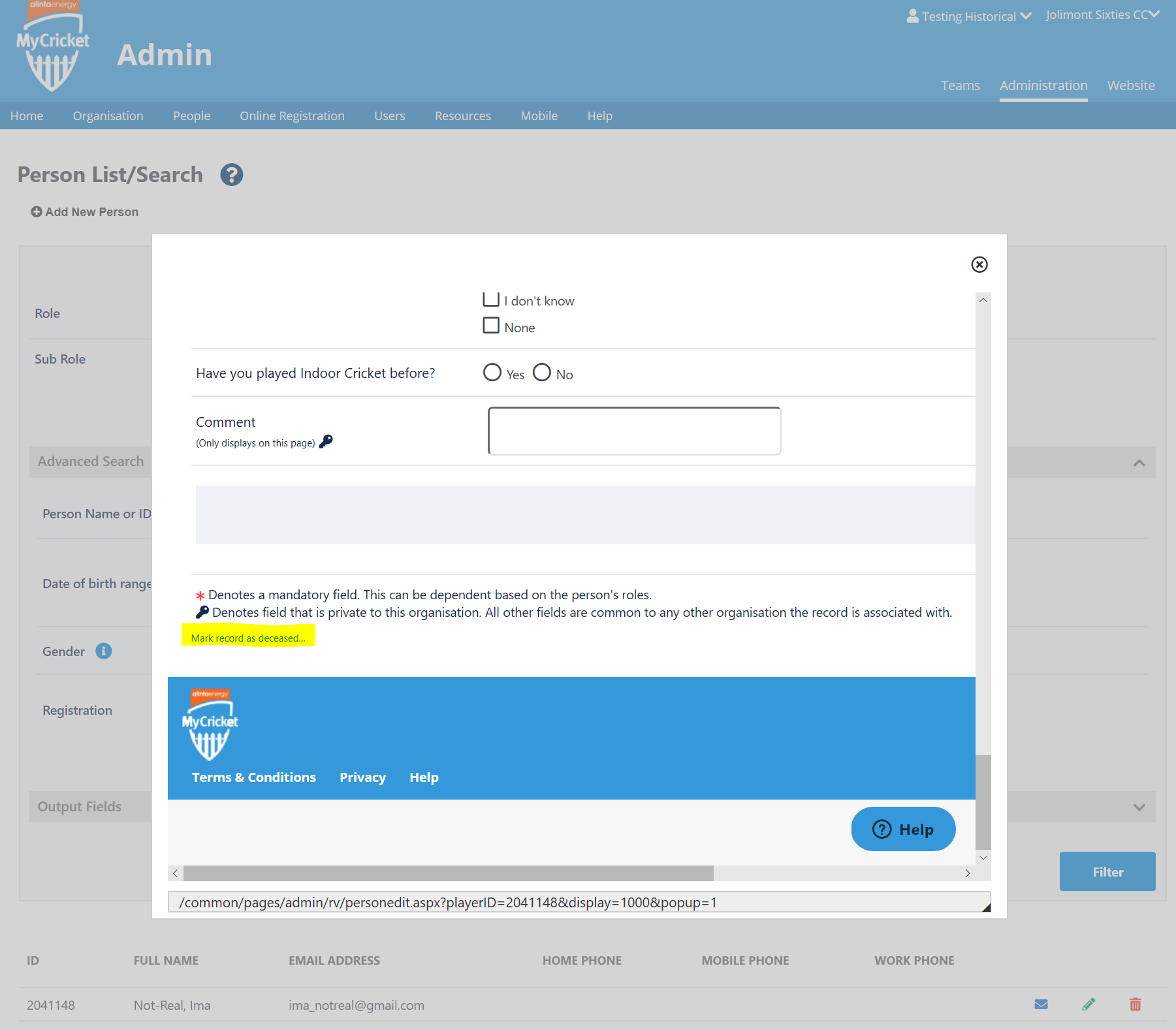
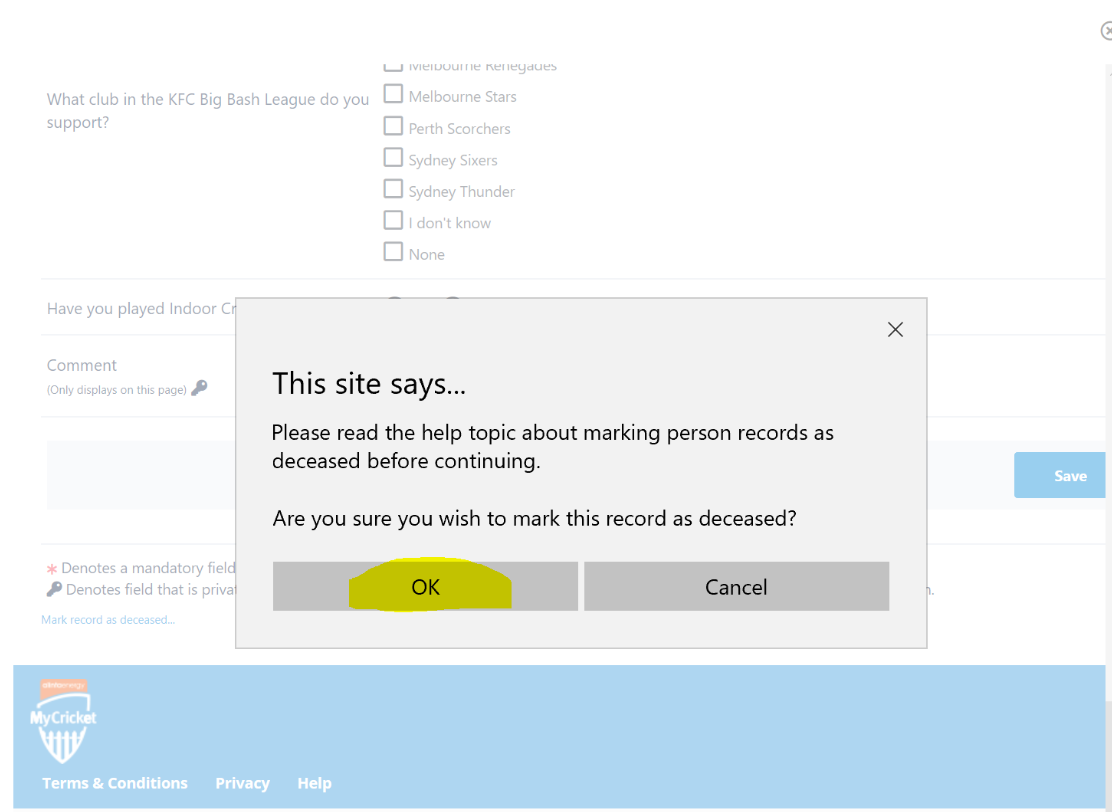
________________________________________________________________________________________________________________
3. You will see that the person record is then marked as deceased as per the below.
Comments
0 comments
Article is closed for comments.