Cricket Blast credits are given to Clubs when participants sign up to their programs. These can be redeemed via the Cricket Blast shop for additional equipment (cones, balls, stumps etc).
The first step is to go to the Cricket Blast Centre Management page via MyCricket Admin.

Once you are in the Centre Management, click on Online Shop. This will take you through to the Cricket Blast shop.
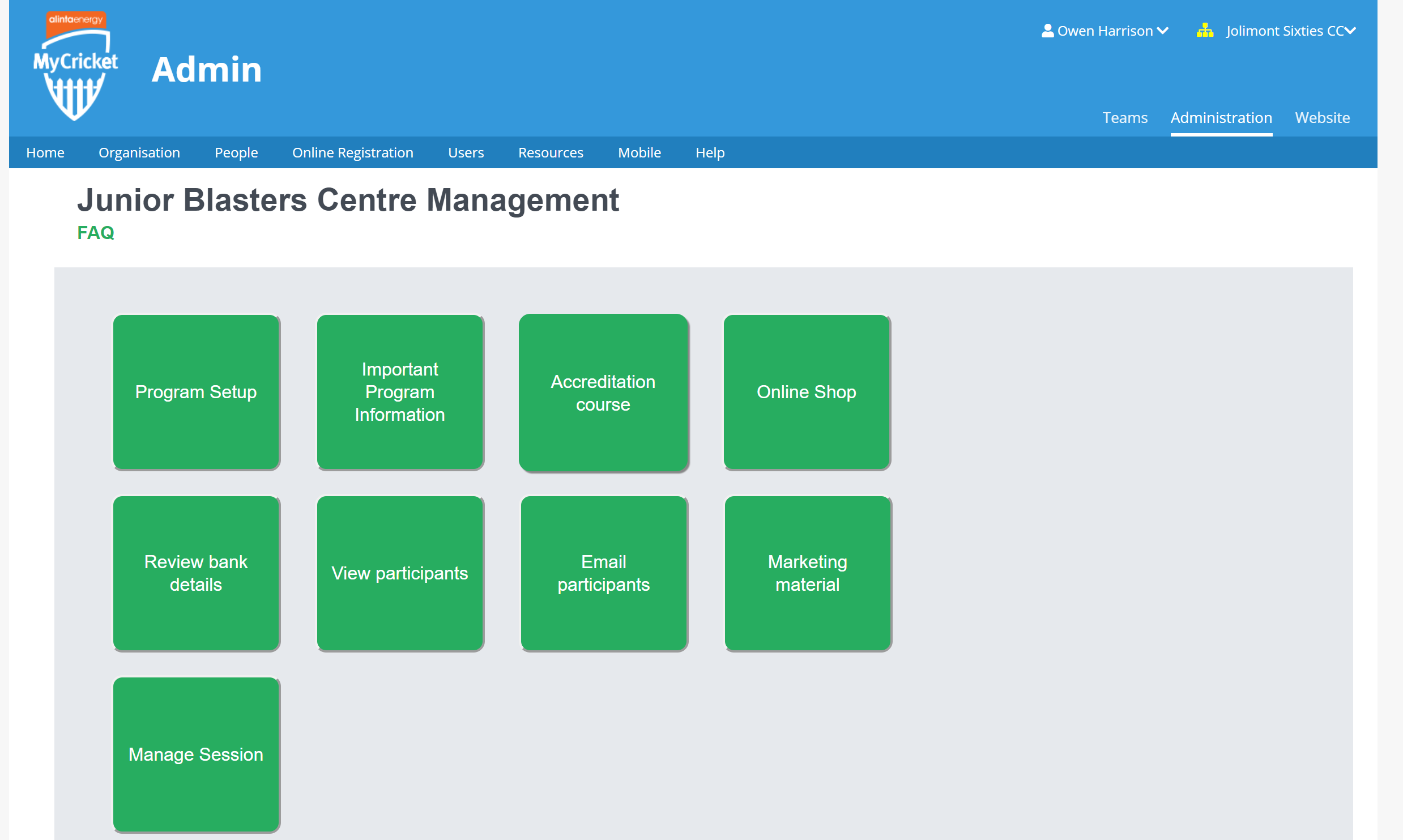
In the Cricket Blast shop, you are able to view the amount of Credit you have available to your club at the top of the page.
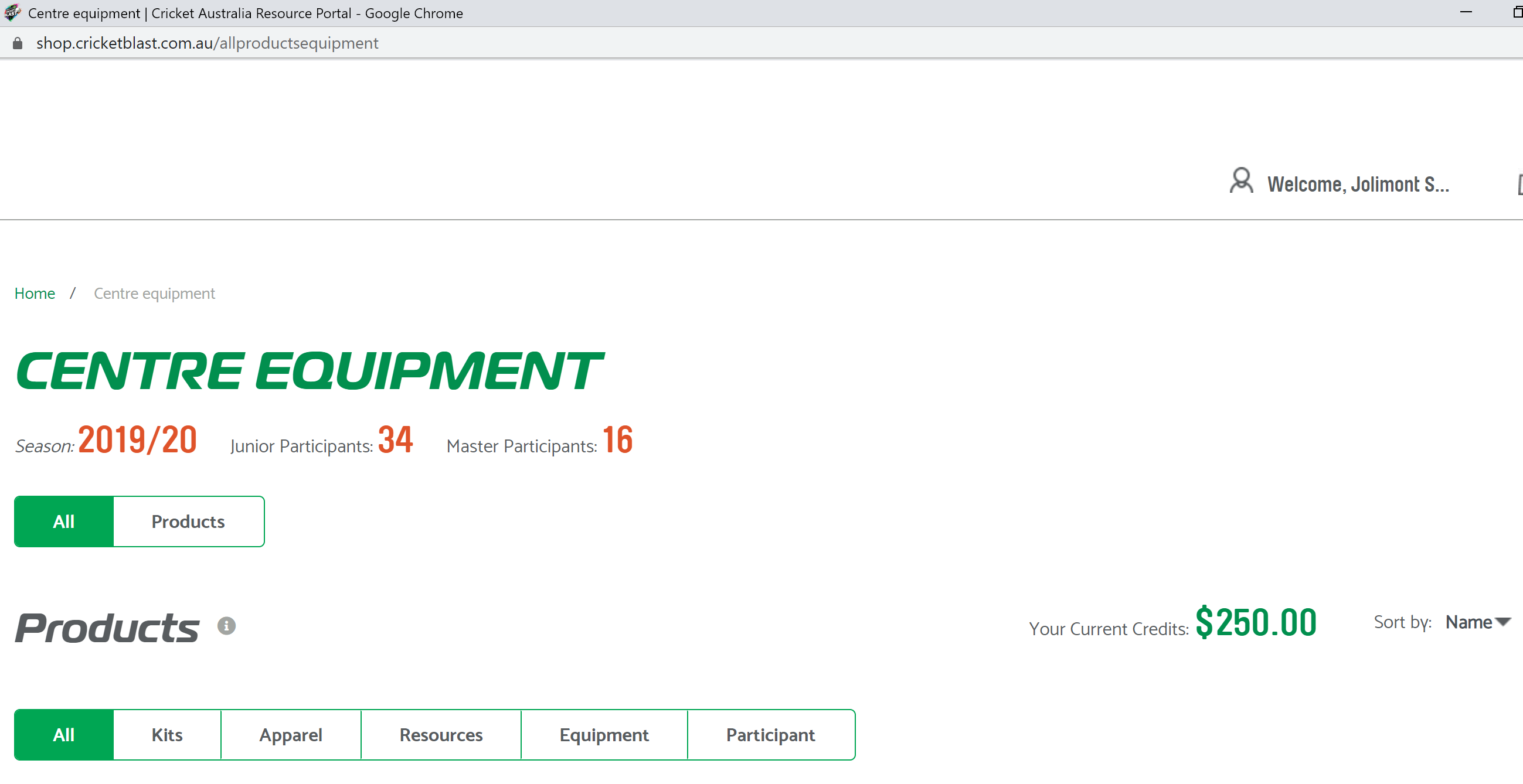
Once you have added items that you wish to purchase, go to your Cart. You will be shown the amount of credit you have remaining, and below that the total cost of the order. Type in the amount of credits you wish to use, and then click Apply To Order. Click Go To Checkout to complete the order.
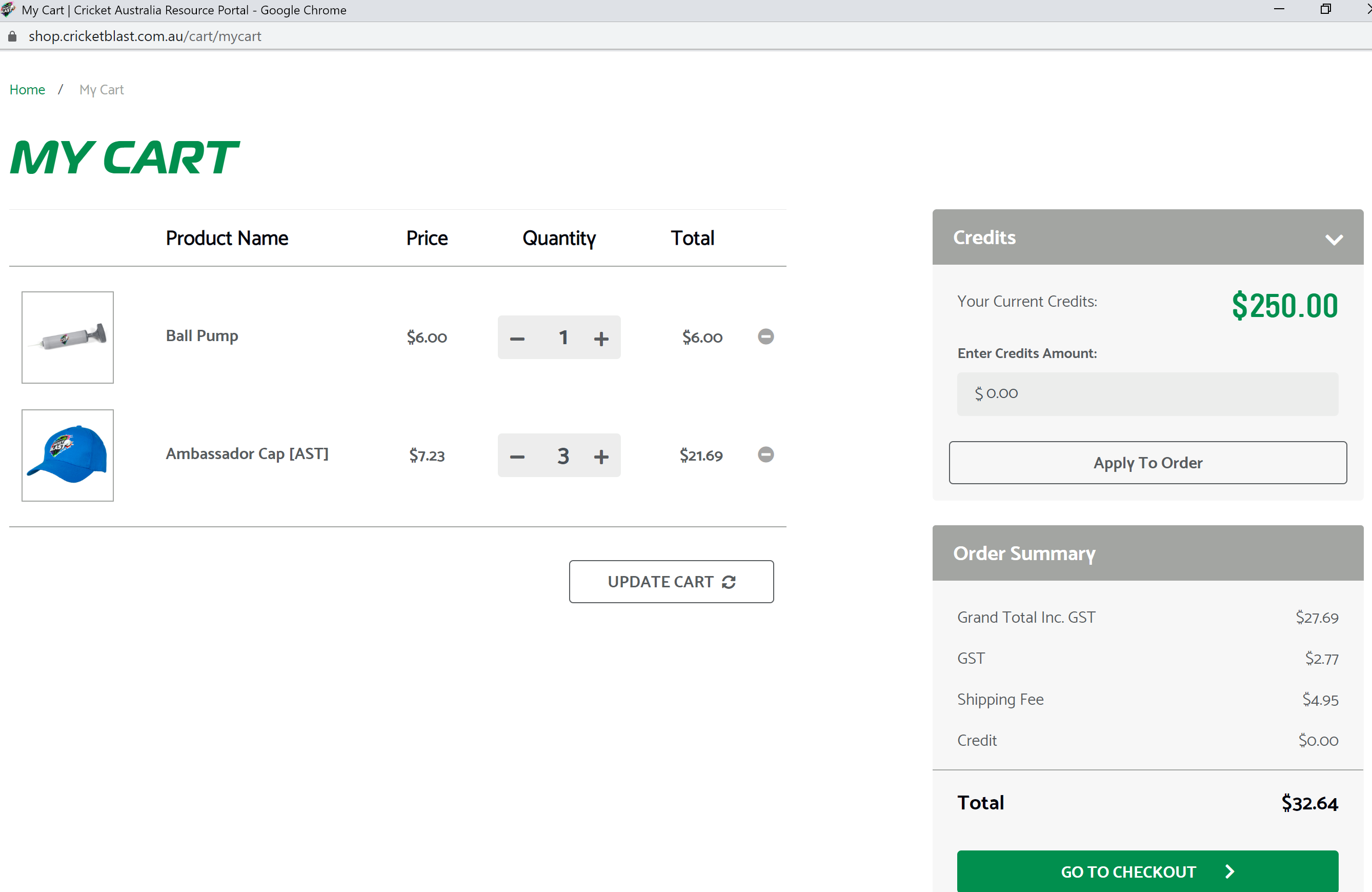
Comments
0 comments
Article is closed for comments.