Step 1: Navigate to the Cricket Blast - Junior Blasters Centre Management PageAdministration - Organisation - Cricket Blast - Junior Blasters Centre Management
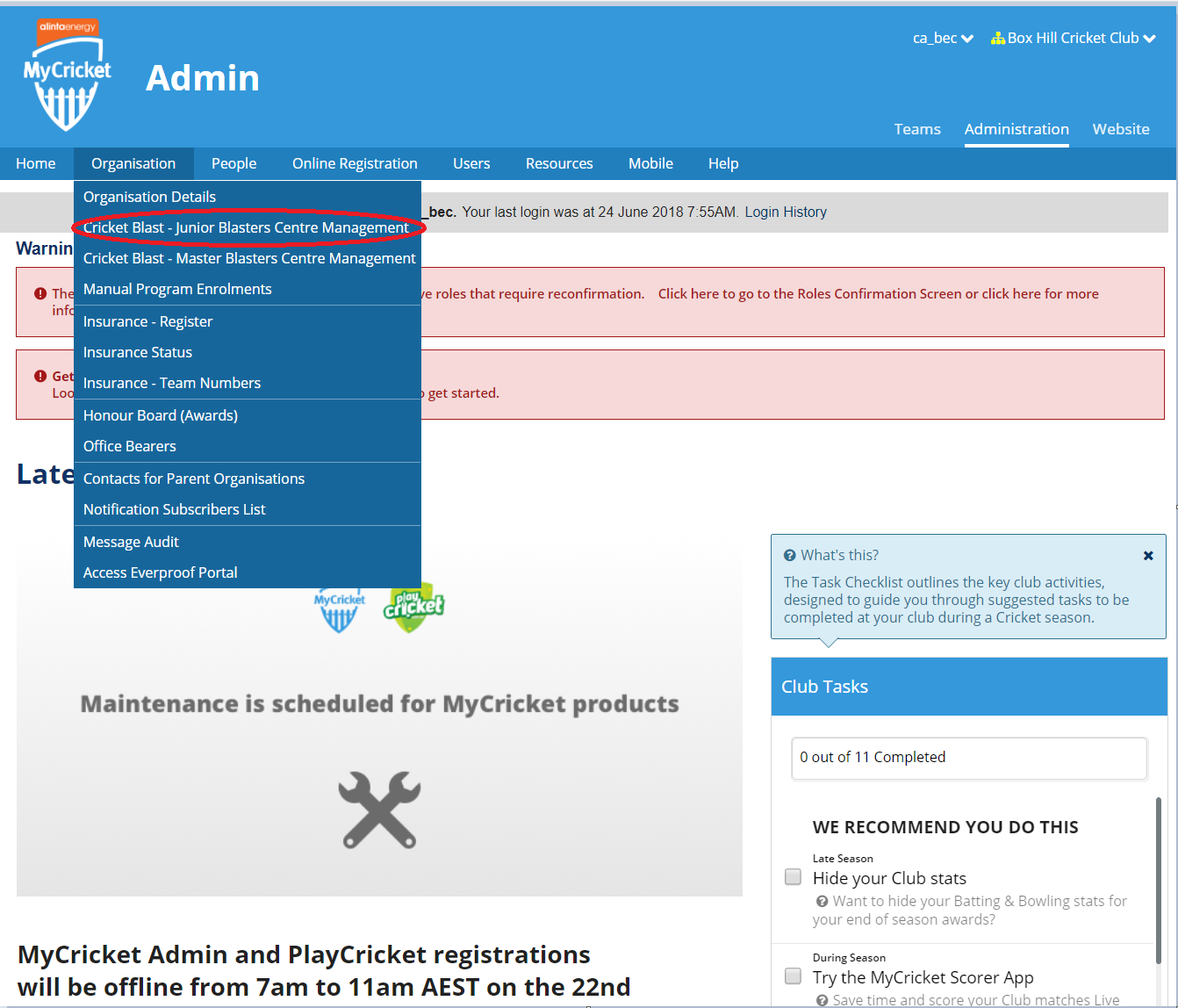
2. Select "Program Set-Up"

3. Set up contact details for the centre. Mandatory fields include for centre contact details section include:
- Name *
- Email Address *
- Mobile *
- Coach Accreditation *
- Delivery Address *
- Program Details
- Registration Date
- Registration Location.
Contact Details: Fill out the details for the most appropriate person to contact with regards to Junior Blasters program at your club. This would normally be the Junior Blasters coordinator of the program, or someone doing the administration work for the program.
Program Details: Enter the location and ground of your Junior Blasters program. Then provide a brief description of what your program is or will be.
If lost for ideas in describing the program, use the generic program wording:
Registration Day: This section is not mandatory. It is more just a tool for clubs who are wishing to hold registration days. Simply enter the date, time and location of your registration day, and this will then appear on the PlayCricket website.
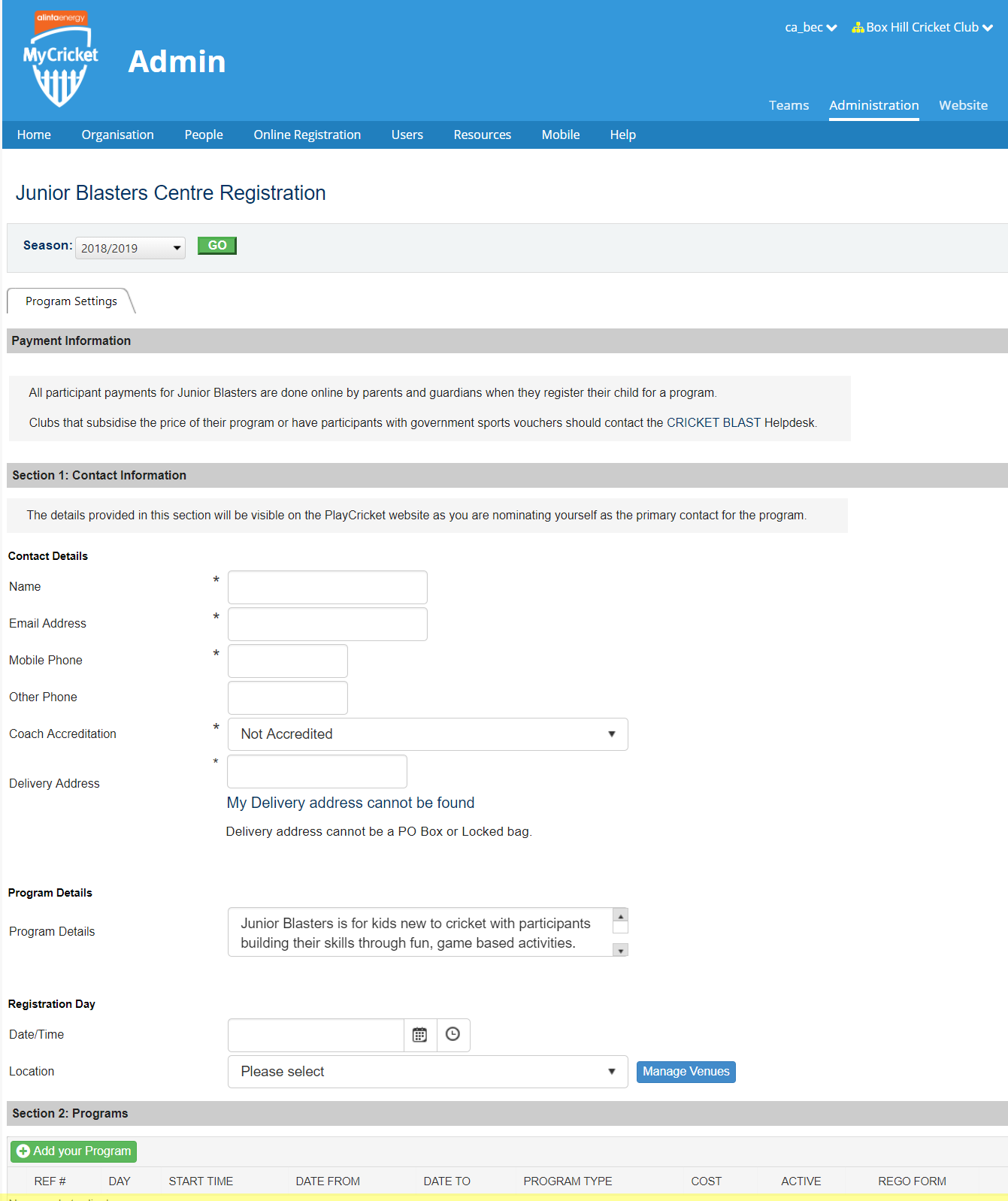
4. Once you’ve clicked ‘Add your Program’, a pop-up screen will then allow you to add the finer details of the program, such as dates, times and price.
If no coordinator is appearing in the coordinator dropdown, you will need to allocate this person a "Coordinator" role in MyCricket. To do this, navigate to the Person Edit Page.
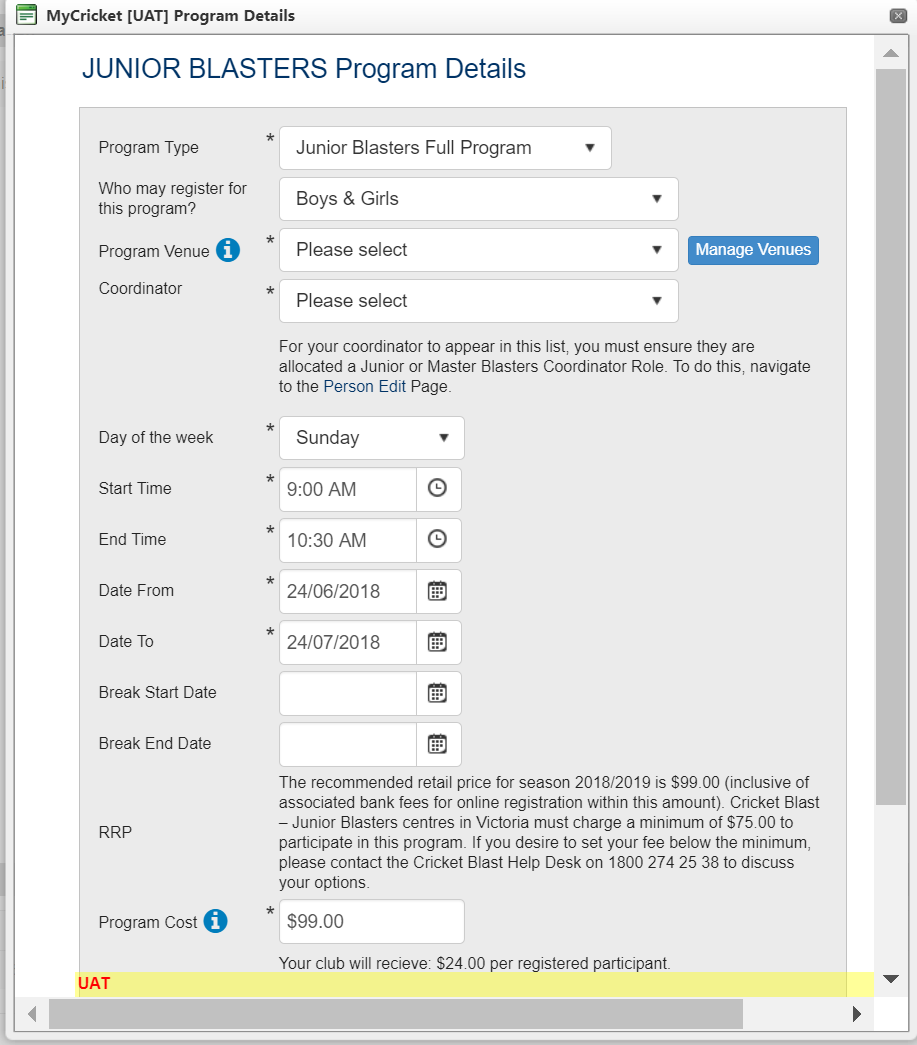
Once finished, click the green update button. This will then bring you back to your original page.
IMPORTANT: It is imperative that you accept the conditions listed at the bottom and click save. Failure to do these last steps will result in the program not appearing on playcricket.com.au.
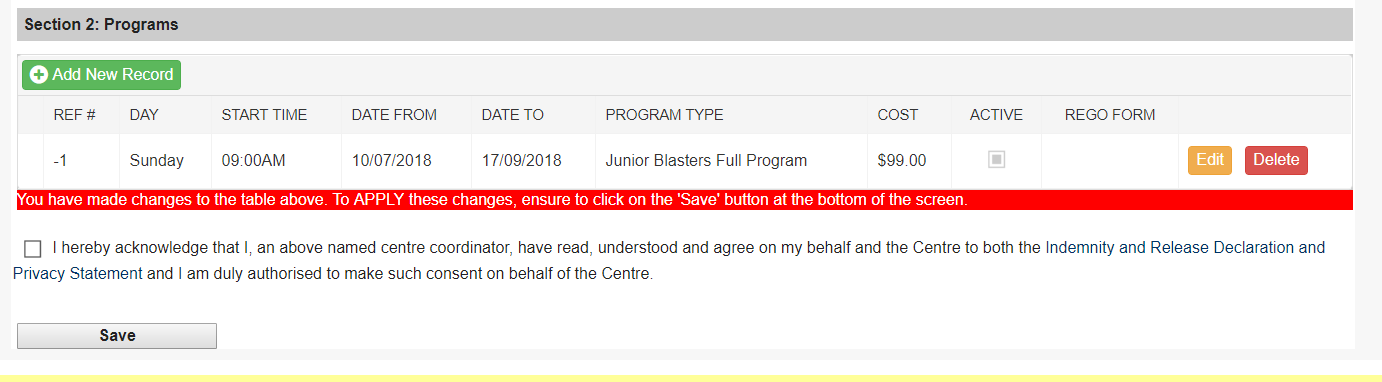
After initial set up of your Junior Blasters program, please do review/add your clubs bank details. Note that after completion of set up, your Cricket Blast - Junior Blasters Centre Management will now give you access to all components of the program (Meaning, all the centre management boxes will have turned green and be clickable).
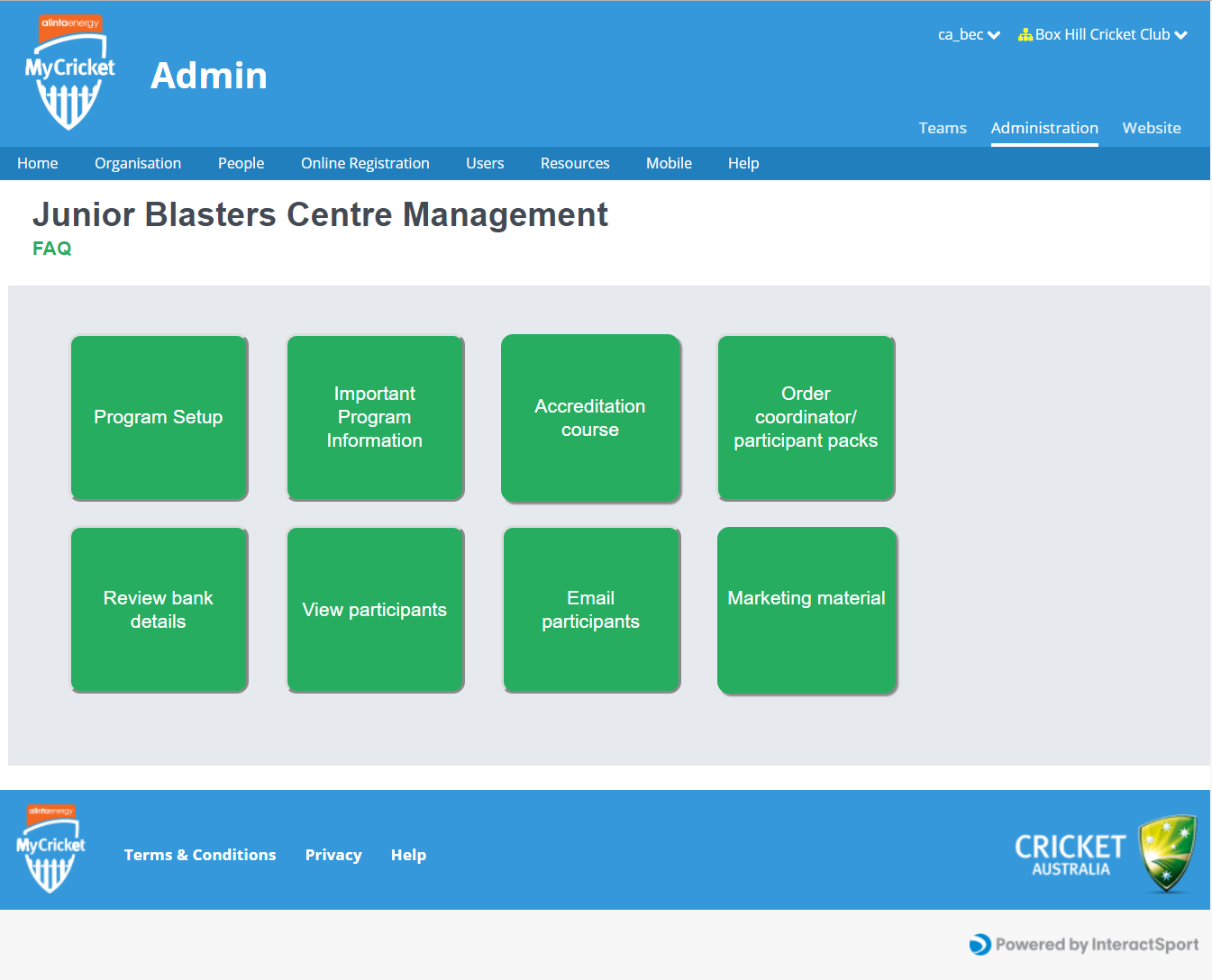
Comments
0 comments
Article is closed for comments.