Cricket Blast – Junior Blasters
The following document will give you an overview of how to set up your Cricket Blast – Junior Blasters centre and how to carry out the key program tasks through the Cricket Blast – Junior Blasters Centre Management section on MyCricket.
If your club isn’t currently on MyCricket, nor are you registered with the relevant State Association, please contact Cricket Blast Helpdesk via email cricketblast@cricket.com.au, or on 1800 274 25 38, and they will be able to provide you further assistance.
Accessing the Cricket Blast - Junior Blasters Centre Management
Section 1. To access the Cricket Blast – Junior Blasters Centre Management Section, you must first log into MyCricket, via http://mycricketadmin.cricket.com.au/
- If your club/centre is already registered with MyCricket and you do not have any login details, simply ask your club’s Principal User to create you as a new user, and provide you with a Login ID.
- Once logged in, check your tabs on the top right of the page, and make sure you are operating under the ‘Administration’ tab.
- Along the top blue menu bar, under organisation, you will see a drop-down list where the Cricket Blast – Junior Blasters Centre Management will then appear.
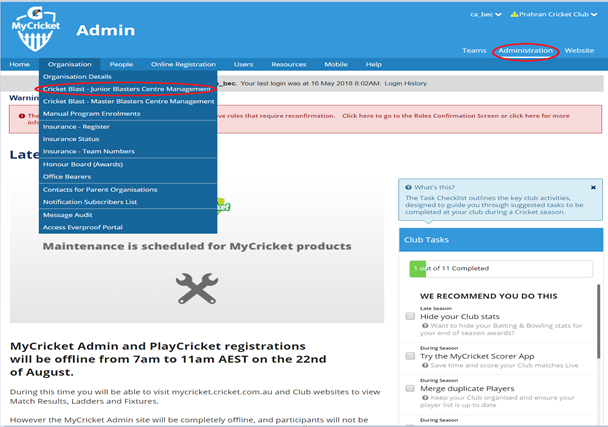
Figure 2 illustrates what a typical Junior Blasters Centre Management page will first look like. Once a Junior Blasters program has been set up, the other seven boxes that are currently non-selectable, will turn green and be active.
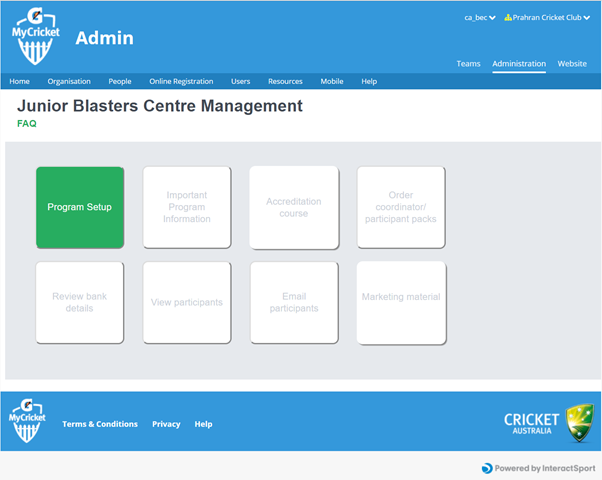
Once the program set-up has been completed (steps for this included in this article "Cricket Blast - How to set up a Junior Blasters program), you will be able to access all items on the centre management page.
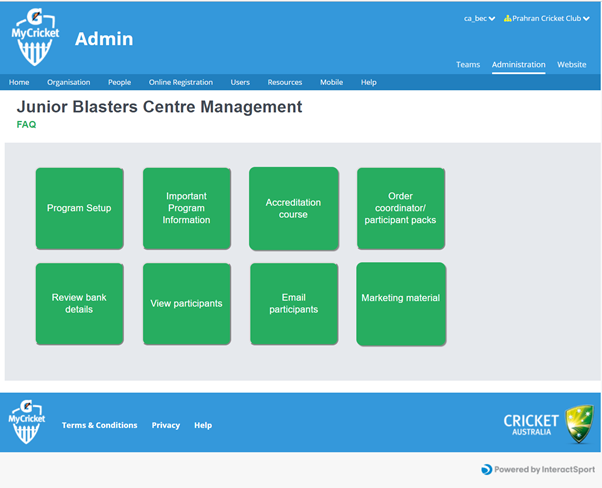
Program Setup: Further detail on this will be explained in the following article: Cricket Blast - How to set up a Junior Blasters program
Important Program Information: A link to PlayCricket whereby further information will be explained regarding accreditation, Working with Children Checks, Incident Reports, Safety Tips and other things.
Accreditation Course: Will bring you to Cricket Australia’s coaching accreditation site, where you will be able to attain a Cricket Blast – Junior Blasters Coordinator accreditation for free.
Order Coordinator/Participant Packs: This links to the OMS, which is where all ordering takes place (excluding participant packs).
Review Bank Details: Here you can enter and review the club’s bank details.
View Participants: In this section, you can view the details of all the participants that have registered for your Cricket Blast – Junior Blasters program. (Information includes, participant name, contact details, Allergy information, among other things.
Email Participants: This tool allows club admins and Junior Blasters coordinators to email present and past participants, whether this be in relation to the current program, or to promote an upcoming program.
Marketing Material: This section links to a webpage where you will be able to download flyers and posters to promote your Cricket Blast program.
Comments
0 comments
Article is closed for comments.