Please follow the steps below to setup your Association's Grades that are playing Junior Formats. This will assist Cricket Australia in gathering information to send you your kits.
Step 1
Log in to MyCricket Admin
Step 2
Go to Competitions Tab within your Association
Step 3
Click on Competitions > Grades > Maintain Grades, Teams and Ladders
Step 4
If you are making a new grade from scratch clink “Add new Grade”. If you are editing last year’s grades to be identified as Junior Formats click “Edit”
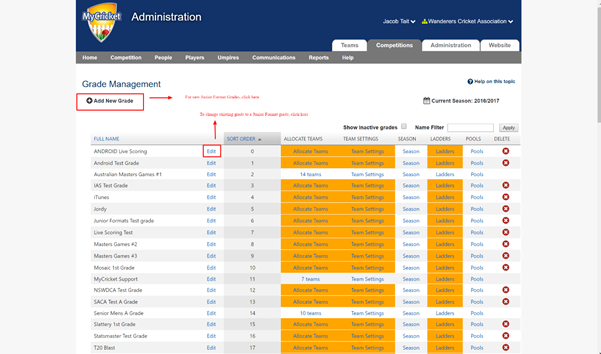
Step 5
Enter Grade Details for this Season
For Grade Type choose Junior Boys or Junior Girls
For Grade Standard choose Community or Regional (Regional = Representative)
For Junior Format choose your Stage
For Age choose your Age
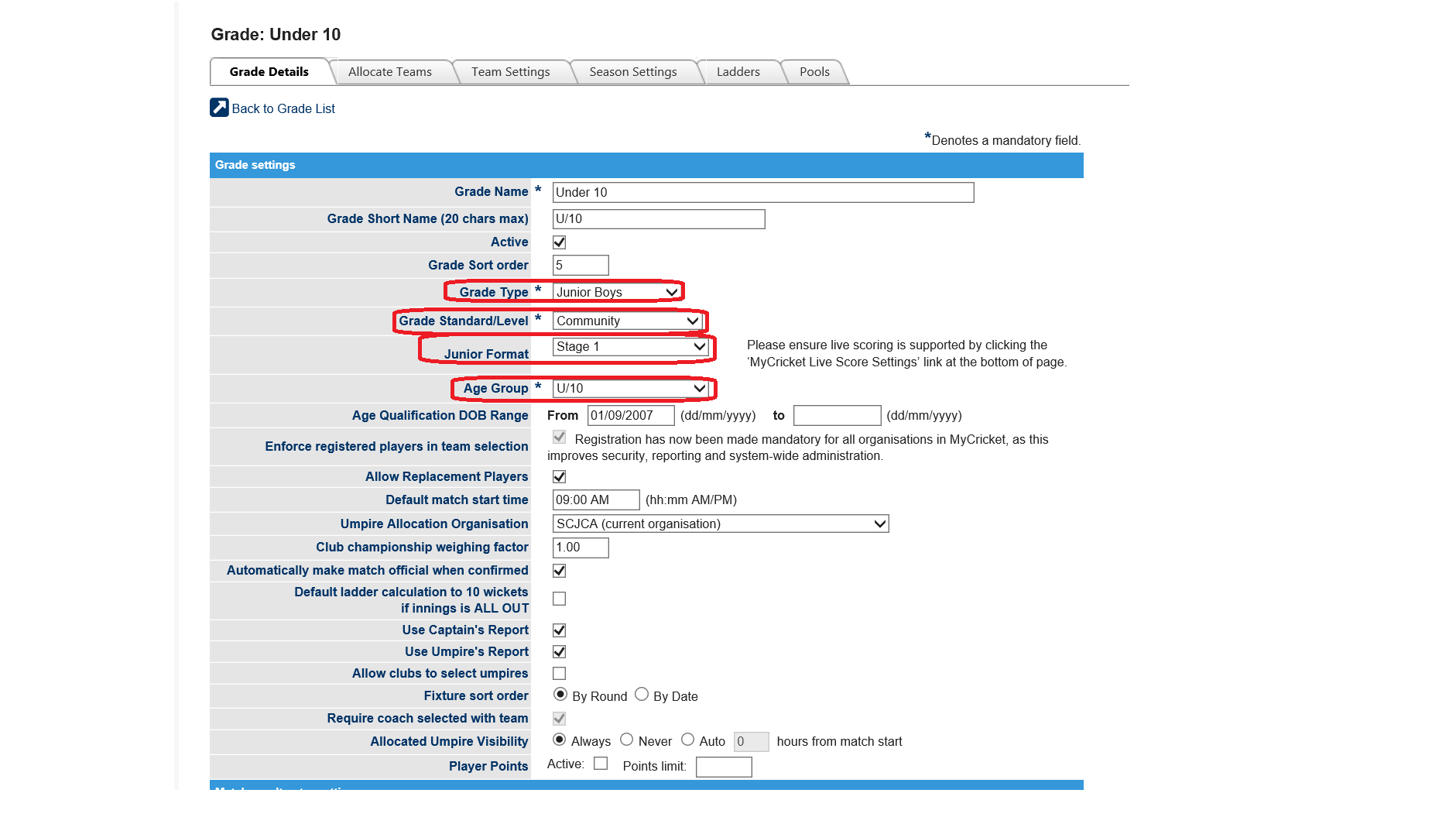
Step 5.5 (if live scoring):
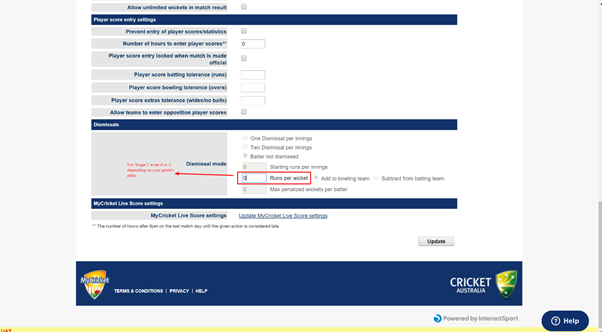
If selecting Stage 1 please remember to enter either 0 or 4 as a consequence for dismissal
Step 6
Click update on bottom right of the page
Step 7
Click the Allocate Teams tab
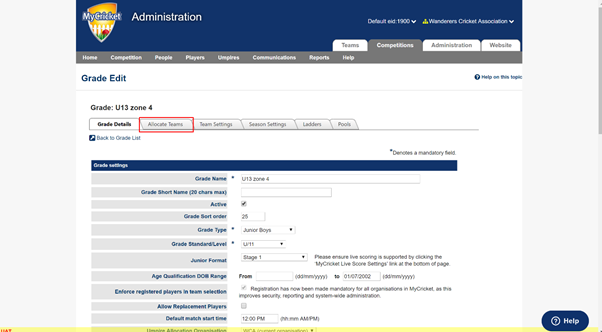
Step 8
From the available Team on the left click and add for Teams to participate in the Junior Format grade
Please note that if you have 2 Teams from the same club participating in the same grade, click add on the club twice
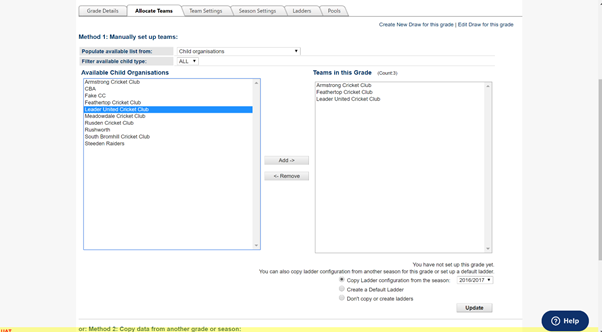
Step 9
Click update on bottom right of the page
Step 10
From this point on, manage your grade as per previous year’s
For assistance, please refer to this article to manage Team Settings, Season Settings, Ladders and Pools

Comments
0 comments
Article is closed for comments.