Adding news and events items to your MyCricket website will help keep your members and supporters up-to-date with what's happening at your club/association.
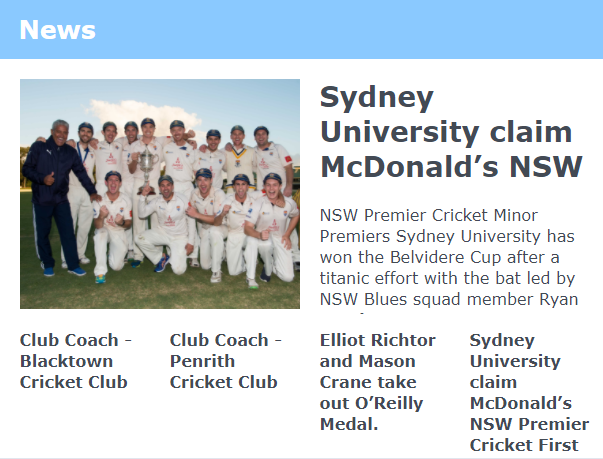
To add a news item:
1. Tap on MODE: Website > Content > News > Add new News item OR edit current news item.
2. Fill out and tick checkboxes where required.
3. Add floating image. Recommended width: 400+
4. Add 'Item Content'.
TIP - if copying for an external document, paste in a notepad doc and copy wording from there to paste. This will remove unwanted formatting.
5. Tap 'Update'.
If the news item doesn't appear, check the 'show in news rotator' tick box.
To add an event item:
1. Tap on MODE: Website > Content > Events > Add new Evens item OR edit current event item.
2. Fill out and tick checkboxes where required.
3. Add floating image. Recommended width: 400+
4. Add 'Item Content'.
5. Tap 'Update.
Note: These events and news items will also be visible on the MyCricket App under 'More' > 'News' or 'Events' (for IOS devices) or under 'News and Events' (for Android devices). Just make sure you have added your club to your MyCricket app first.
Comments
0 comments
Article is closed for comments.