It is advised that the Early Bird is the only one used through the Discount Rules function. For any other discount, we would advise that you Create a Club Voucher.
To create a Discount Rule, go through;
Administration (MODE) > Online Registration > Settings > Discount Rules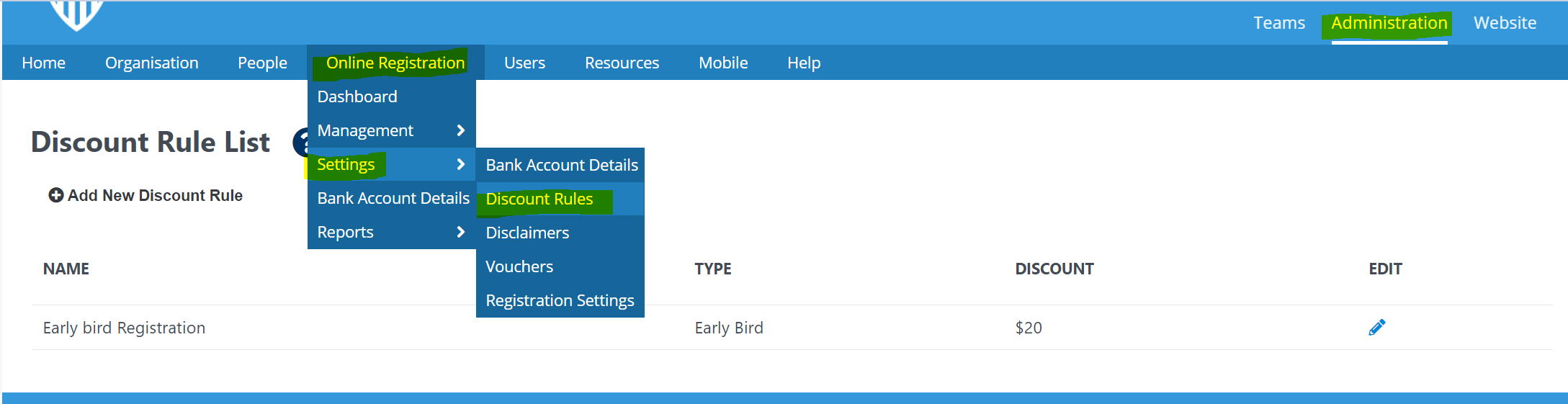
Hit 'Add New Discount Rule' and enter the title, type (i.e. Early Bird) and amount for the discount. For the Early Bird, you will enter the cut-off date as well;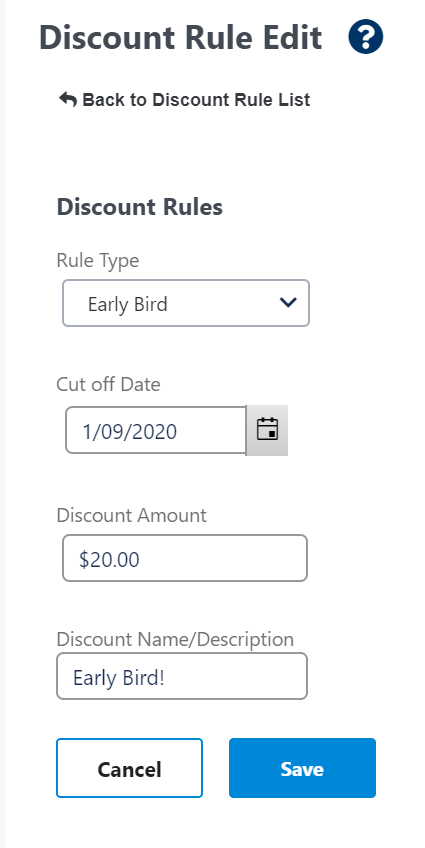
You can then later apply the Discount Rule to Registration Products.
Comments
0 comments
Article is closed for comments.