To create a voucher, you will need to first complete the following steps through MyCricket Admin:
Online Registration > Management > Voucher Manager
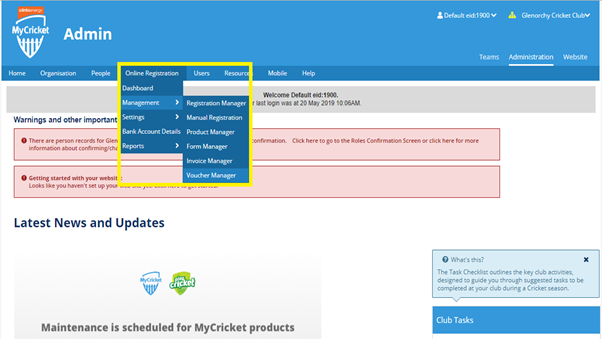
Once this has been done, you will land on the Voucher Scheme Management page. Here, you can add new vouchers, and review any vouchers that you have created. To add a new voucher, click Add new voucher scheme.
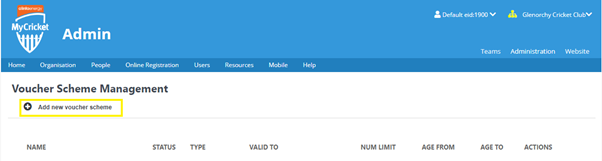
You now have the option to create a name for your voucher, insert a description, and to make the voucher active. Once complete, you can select if you would like the voucher to be single use or multi use. This will determine whether you provide one code to multiple participants, or a unique code to each eligible participant.
If you select Multi Use, you will be directed to enter the code you would like to be provided to your selected participants. Here you will also be asked to enter the total promotion spend and the maximum number of vouchers available. If you select Single Use, the system will ask how many codes you would like to generate. The total promotion spend is the total amount of money you are providing PER VOUCHER.
Clubs can restrict who is able to redeem the voucher by Age Range, Gender and Registration type (Junior, Senior, Veteran).
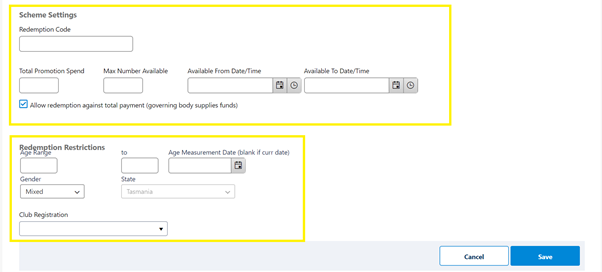
IMPORTANT NOTE: ONCE THE VOUCHER IS GENERATED AND READY TO USE, YOU CAN'T CHANGE THE REDEMPTION TYPE, SCHEME SETTINGS AND REDEMPTION RESTRICTIONS. SO PLEASE DOUBLE CHECK THESE BEFORE CLICKING 'SAVE'.
Comments
0 comments
Article is closed for comments.