Please ensure to create NEW Registration Products at the start of each season.
Errors (such as inflated sale numbers) will occur if you are to rollover (i.e. change the season/date range on products) from previous seasons.
To create a Product, you must go through the following process under MyCricket and the ADMINISTRATION tab.
Online Registration > Management > Product Manager
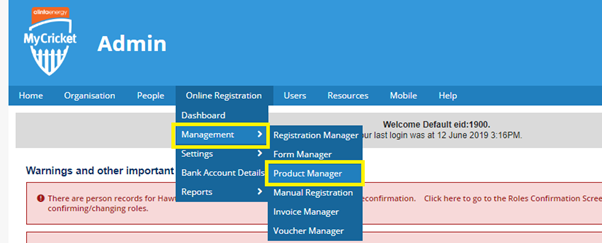
Once you are in the Product Manager, you have the option of creating a Registration Product and a Saleable product (merchandise, etc.) to add to your Registration form. When creating the Registration Product, you must select a number of key sections that will be applicable to the product.
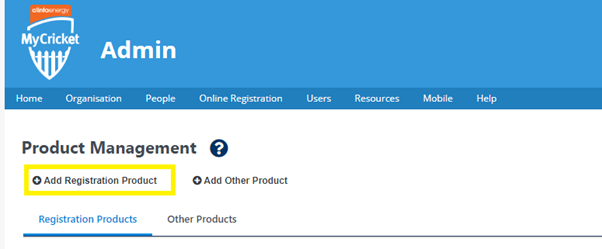
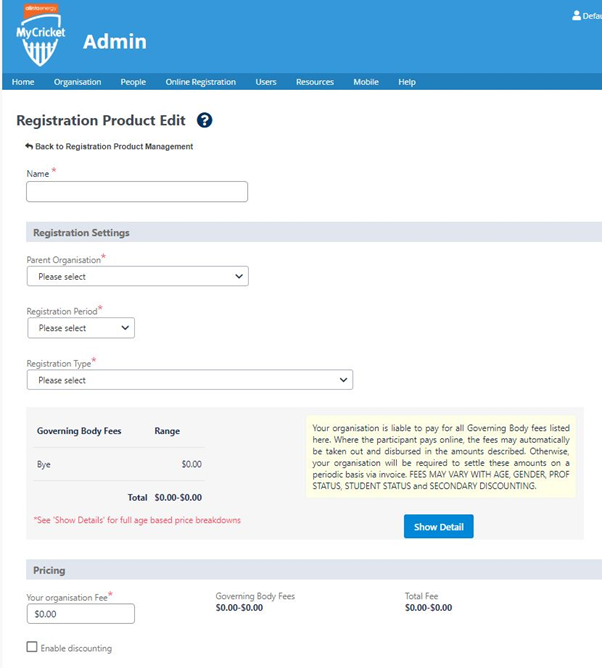
PARENT ORGANISATION – This will be the association that the player will be signing up to when they register for the product.
REGISTRATION TYPE – This will determine the type of registration that the player registers to. (Senior, Junior etc). When selecting Junior, the Insurance fee will be automatically added to the cost of the registration.
Once this has been completed, you can move to Pricing. This is where you enter the amount you as an entity wish to charge the participant. The association/state fee is on top of the registration fee. You can add any discount rules that you have created through this section.
The next step is to choose the signup process ( Registration Form ) you wish the product to be attached to. Once this has been completed, you can set restrictions on who can register. The restrictions can be based on Age, Sign Up Date, and Number of Places available.
Please ensure you enter a "Available To Date" on every product you setup
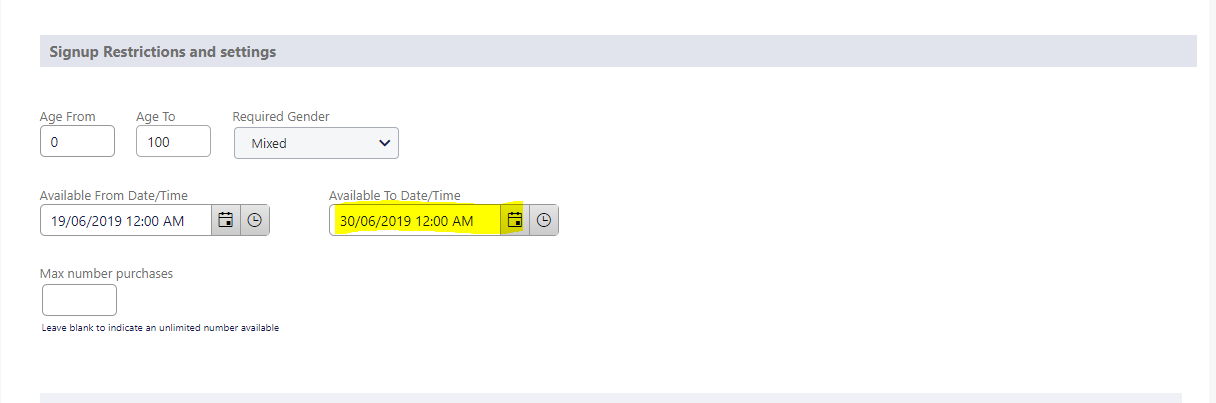
Comments
0 comments
Article is closed for comments.