Quite commonly, an urgent ladder update is required when administrators are trying to finalize finals draws or upcoming fixtures based on ladder positions (common in representative cricket / when finals are played on the same day of the last round).
Follow on with the example below to see how to instantly update a ladder as the association administrator once match results have been entered in.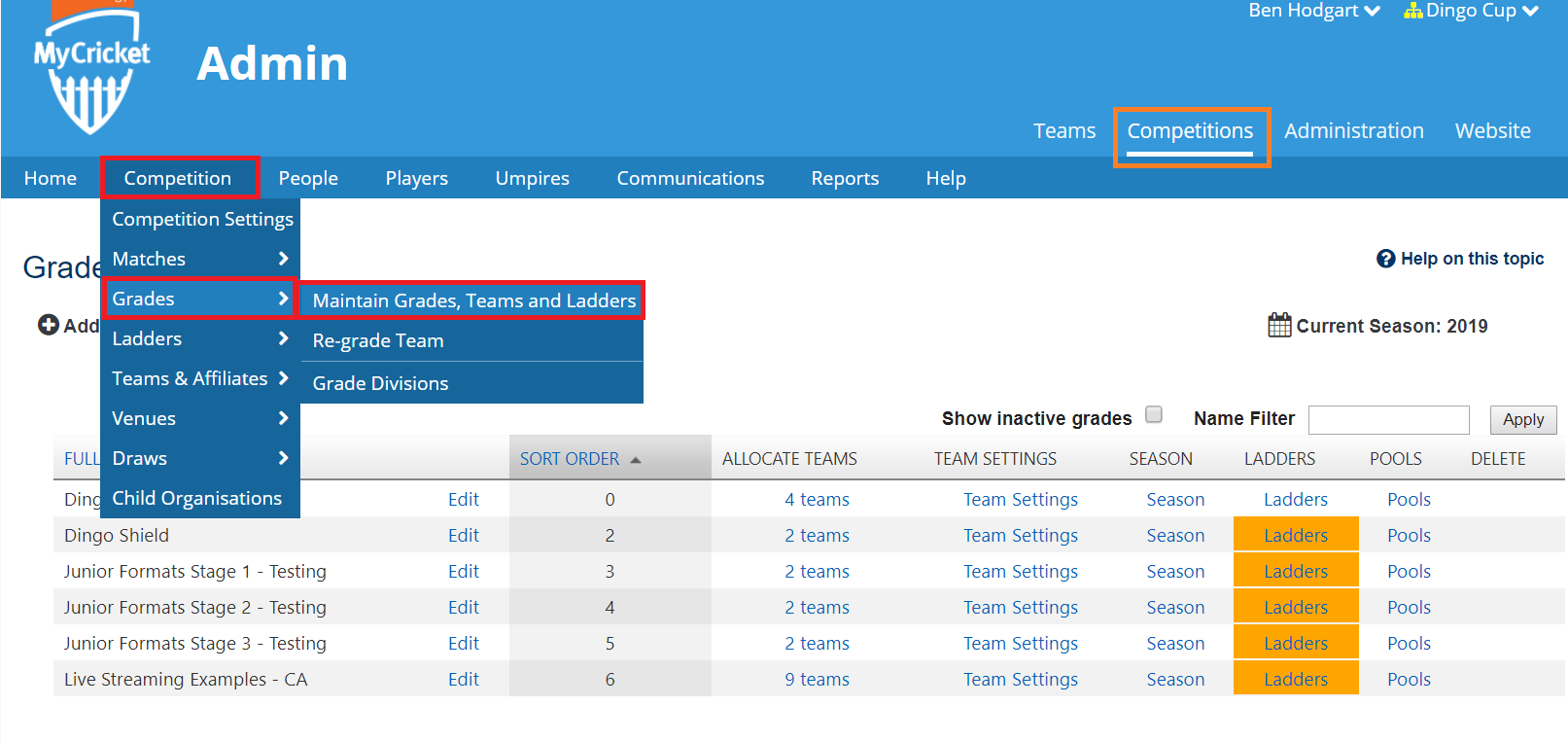
______________________________________________________________________________
From the following example, we can see that results have been entered for Round 2 for the Dingo Cup, however only Round 1 results are reflected in the ladder.
Fixture with results entered up until Round 2.
______________________________________________________________________________
Ladder not updated. Only Round 1 results showing.
Step 1:
Competitions (MODE) > Grades OR Ladders > Maintain Grades, Teams and Ladders
- Select 'Ladders' on relevant Grade
Step 2:
Hit 'Racalc' on the relevant ladder.
Step 3:
You can now view the updated ladder on MyCricket public sites.
Comments
0 comments
Article is closed for comments.