1. Navigate to the venue management page in MyCricket
Competitions > Competiton > Venues > Edit Venues
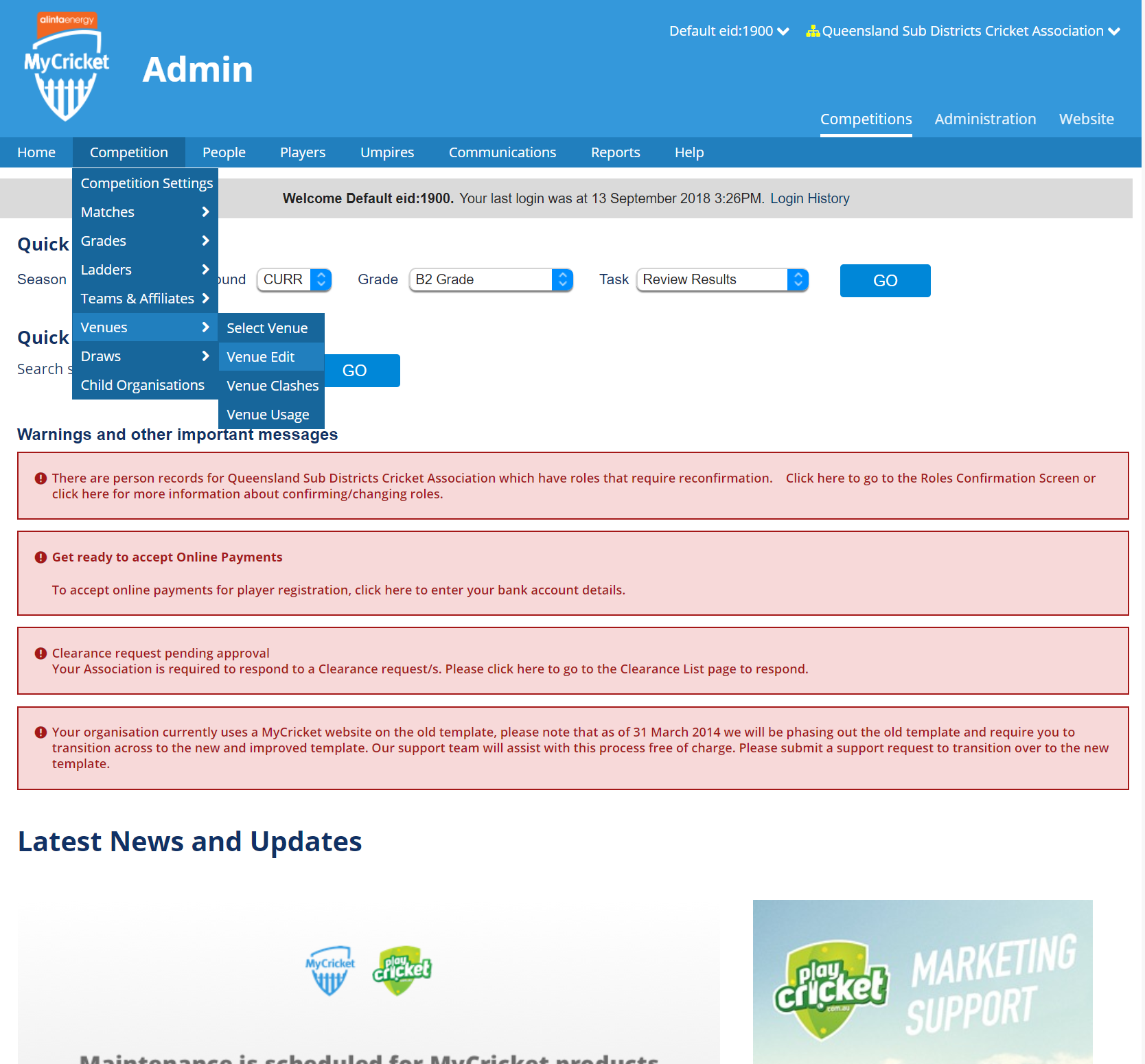
2. Select the pencil icon next to the Venue you wish to edit
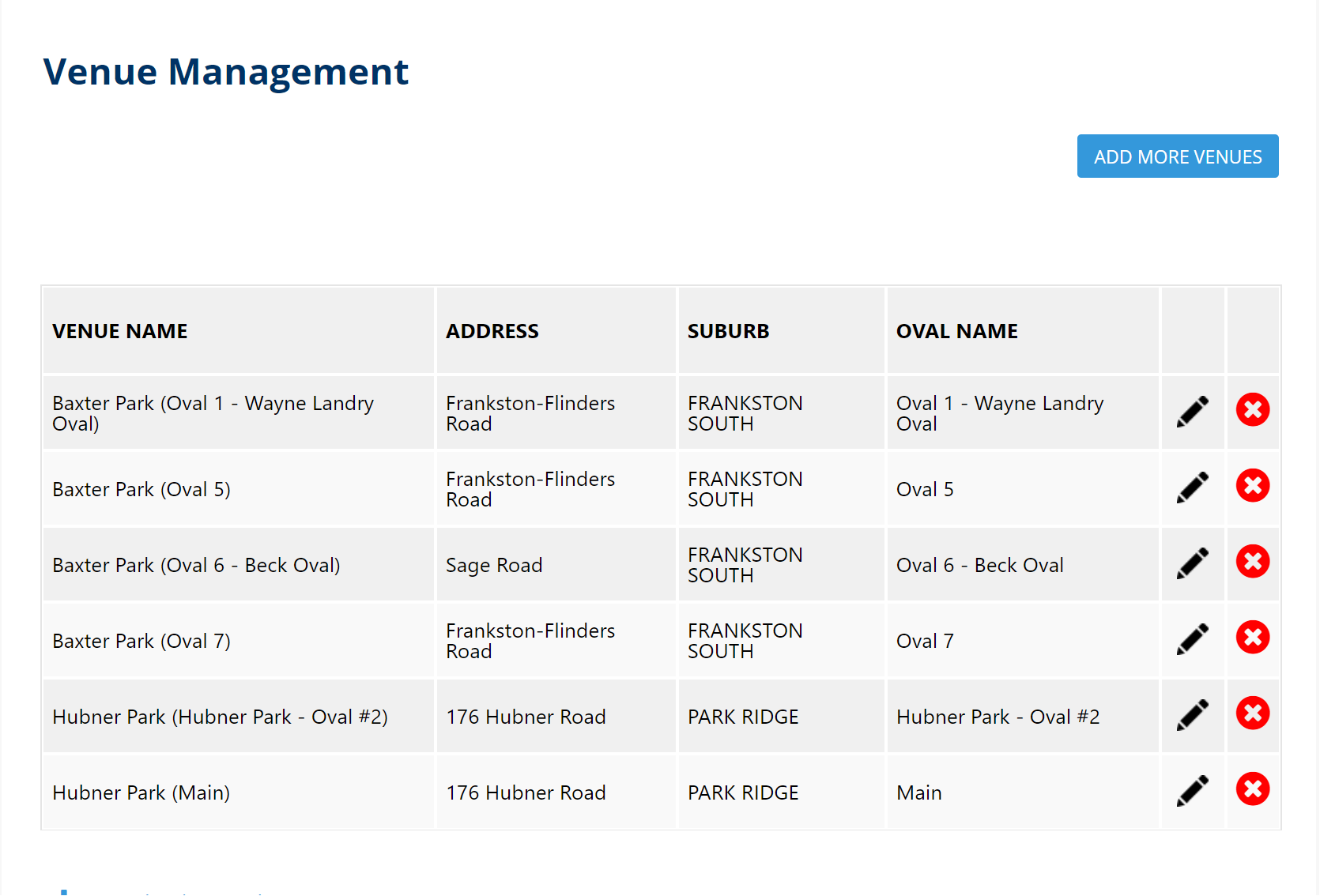
3. This will take you to the Venue Edit Page
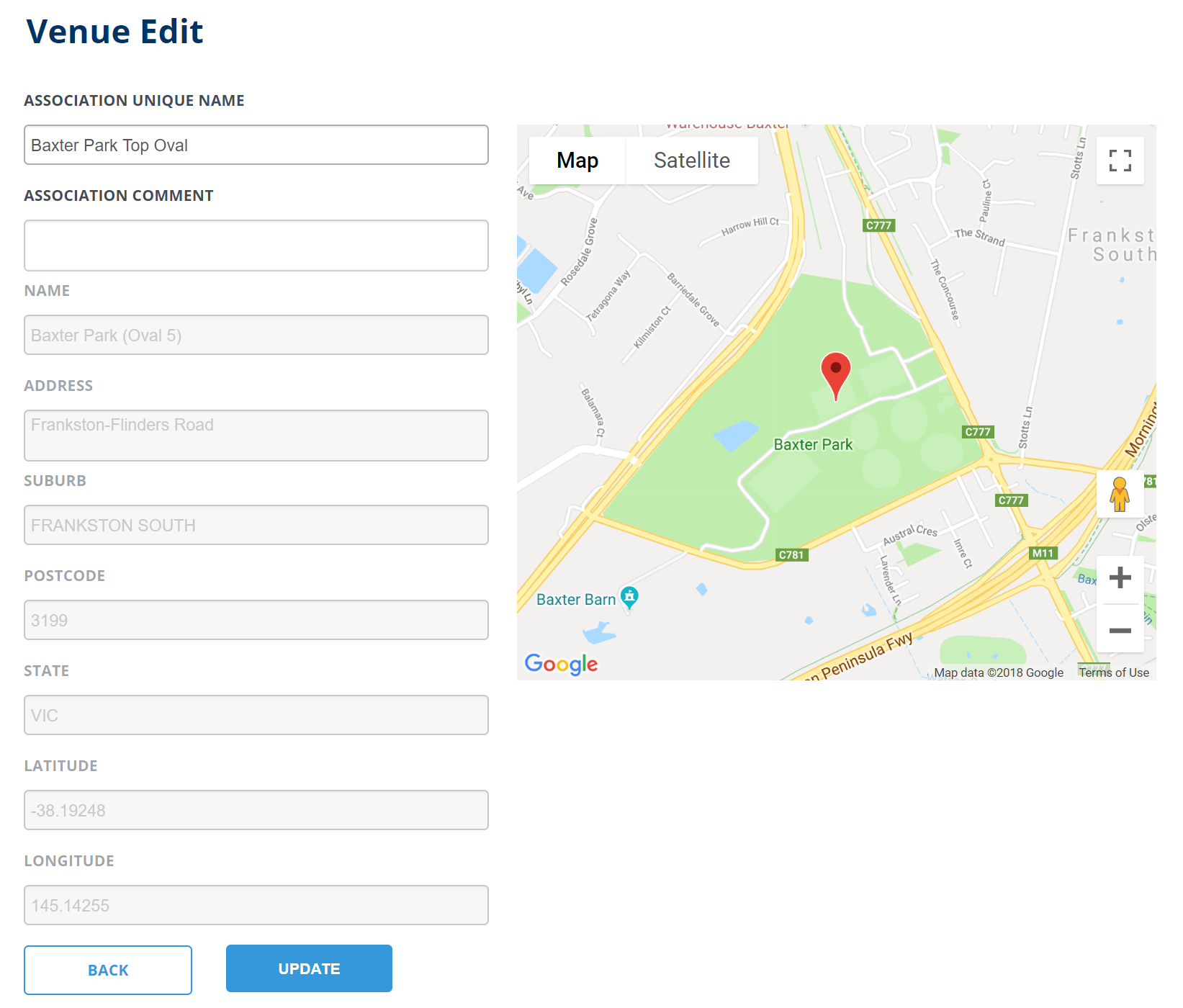
4. Rename the Association Unique name to anything you choose and click the Update button at the bottom of the page.
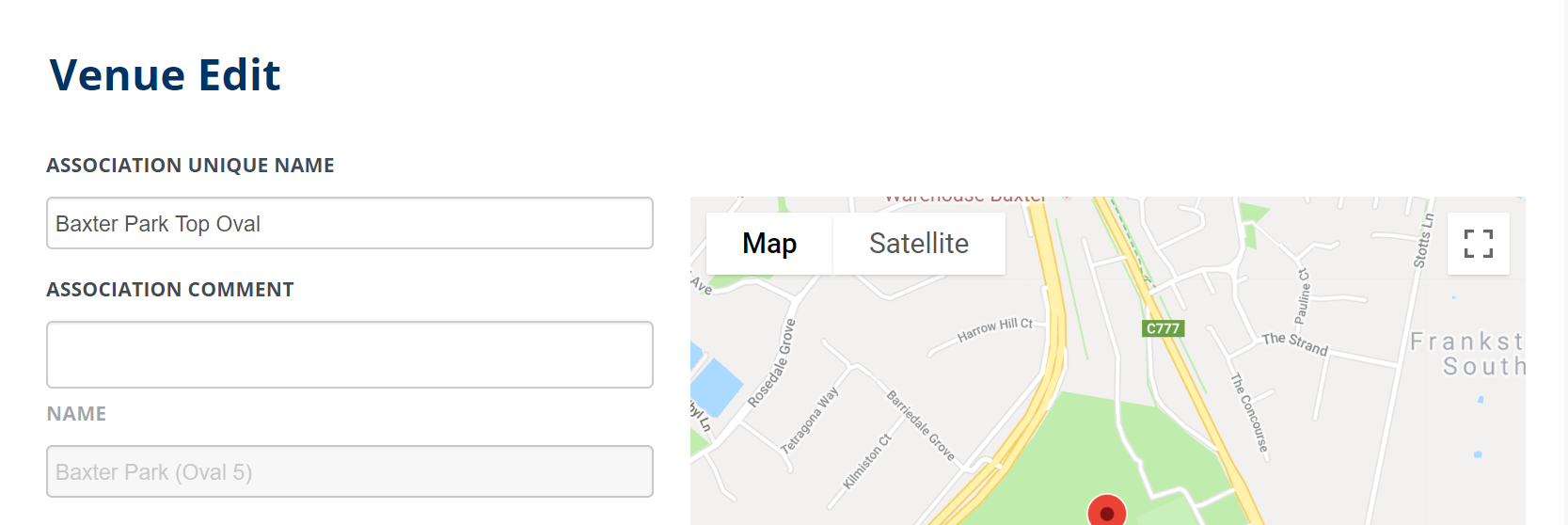
5. A pop-up window will appear asking you the save changes? Click Ok and you should see the following success message appear
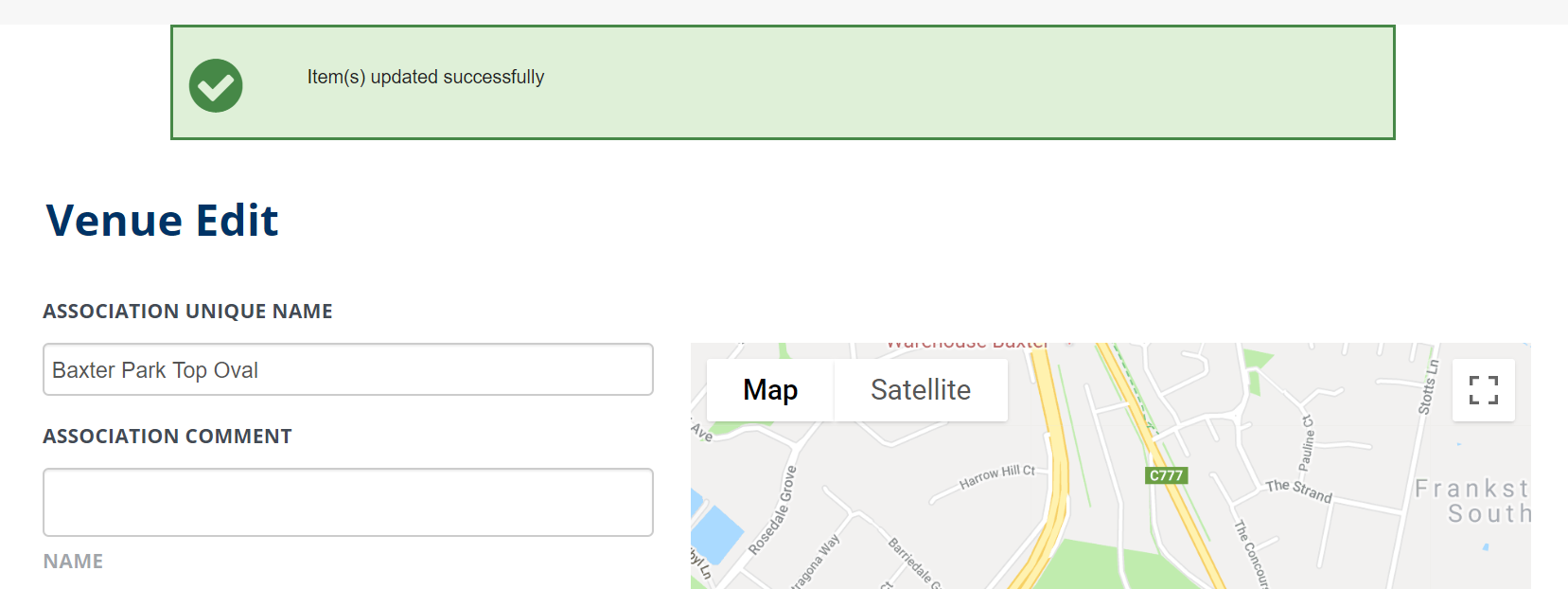
6. Select Back and you should the Venue Name has changed
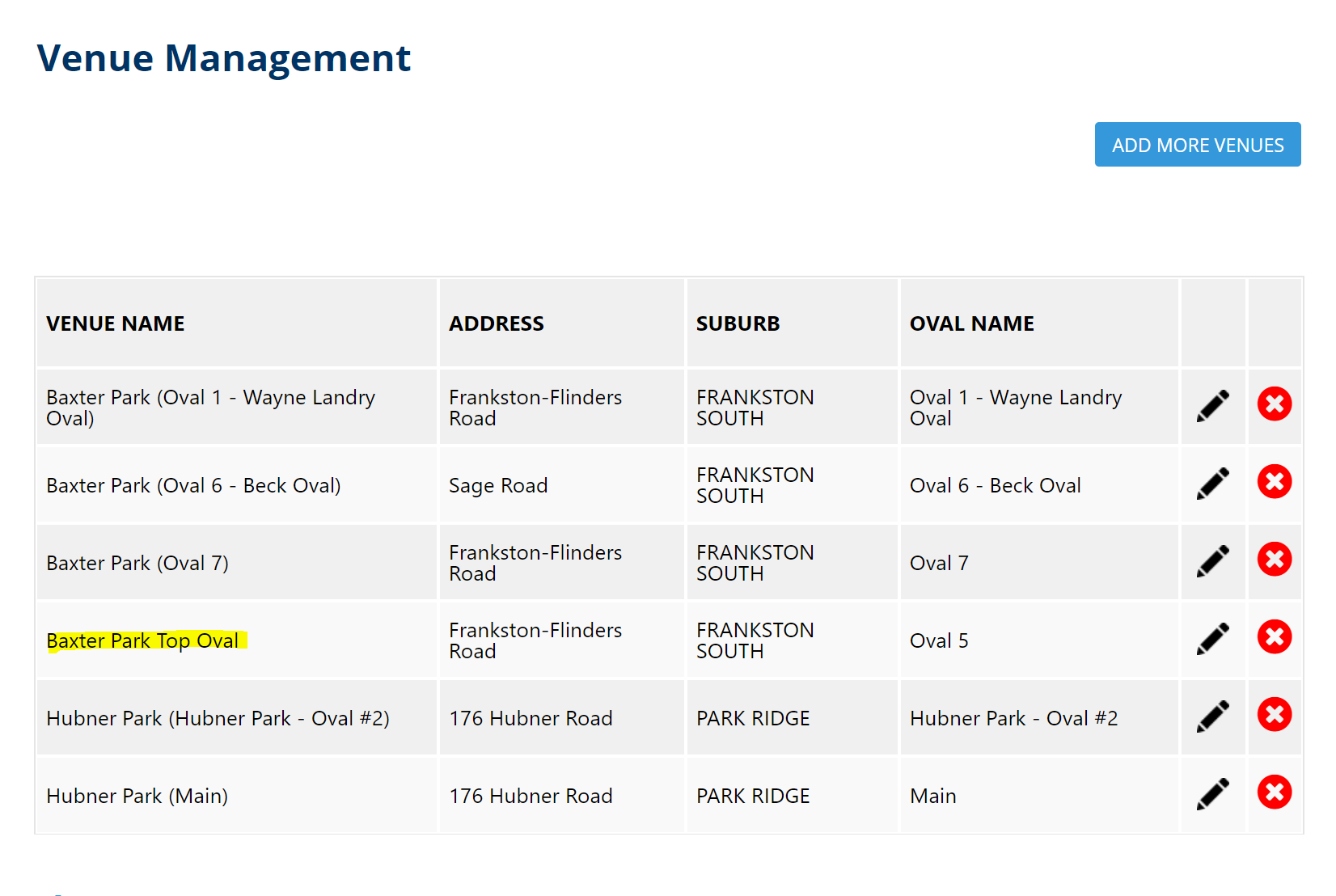
* Please note that this functionality will not allow you to add a new venue to the system.
To add new venues please send a request through the support portal and our facilities team will action the request within 48 hours
Comments
0 comments
Article is closed for comments.