1. Navigate to the venue management page in MyCricket
Competitions - Competiton- Venues - Select Venues
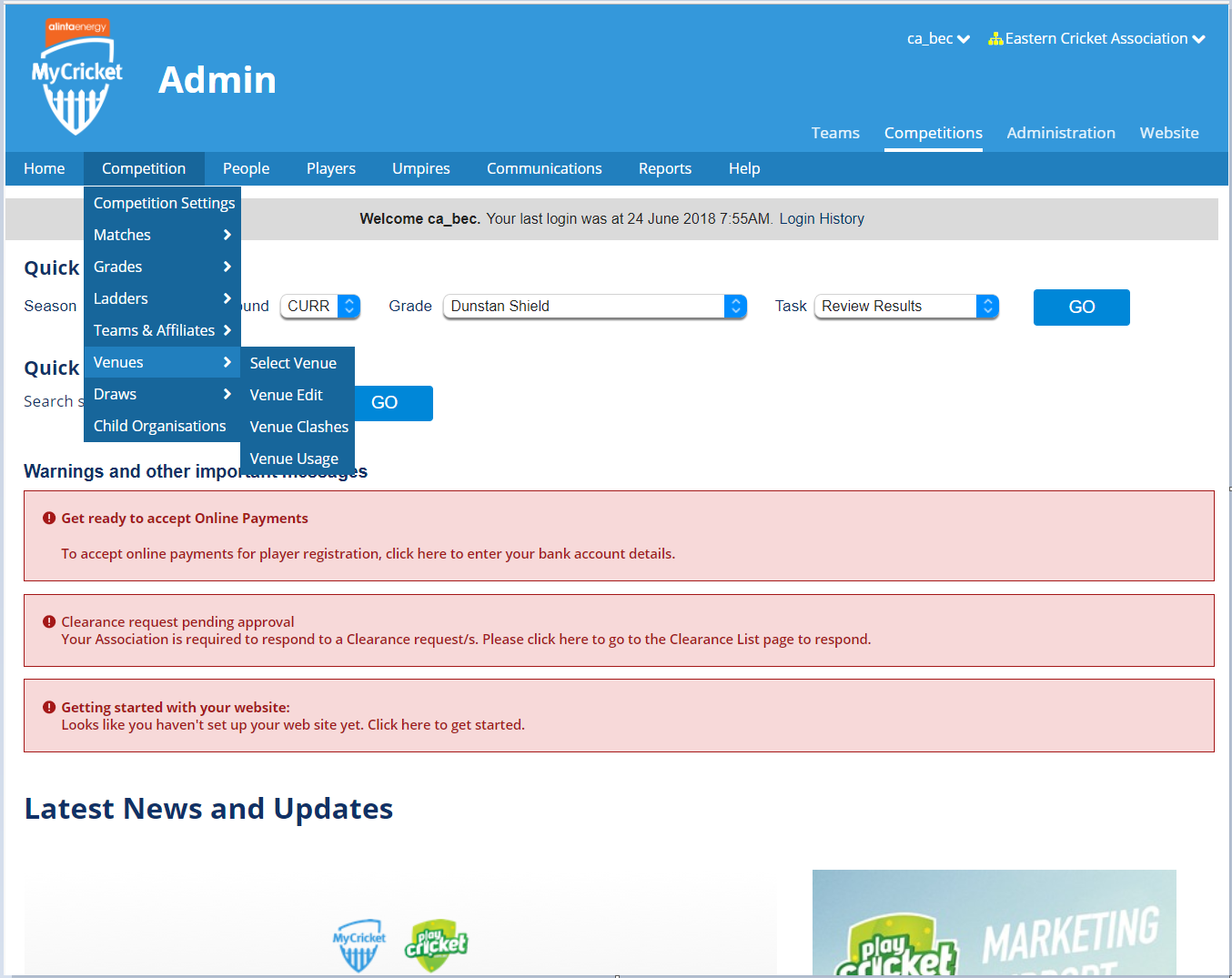
2. Search for a venue
To search for a venue, simply type in the postcode/suburb or venue name into the search field.
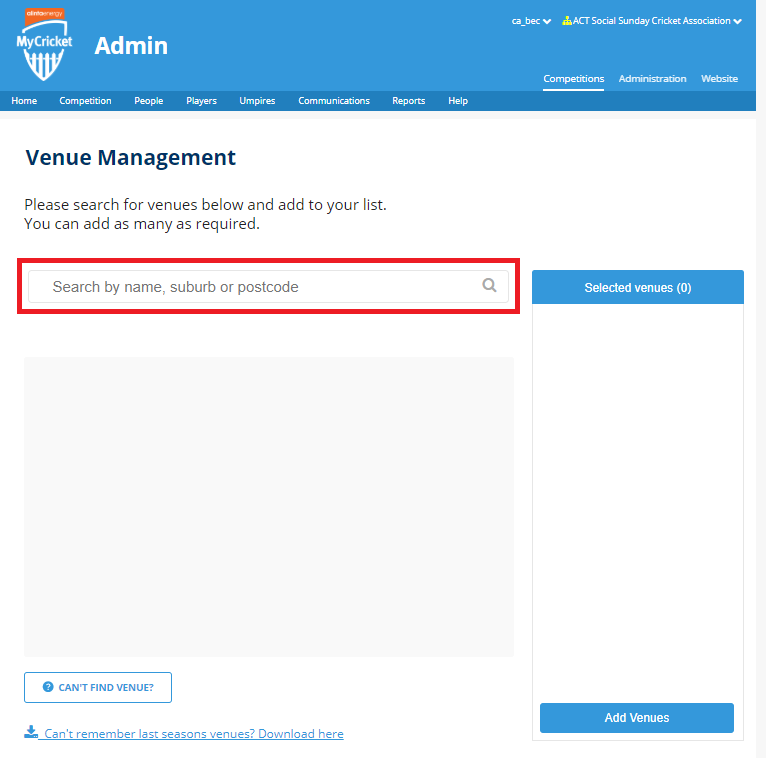
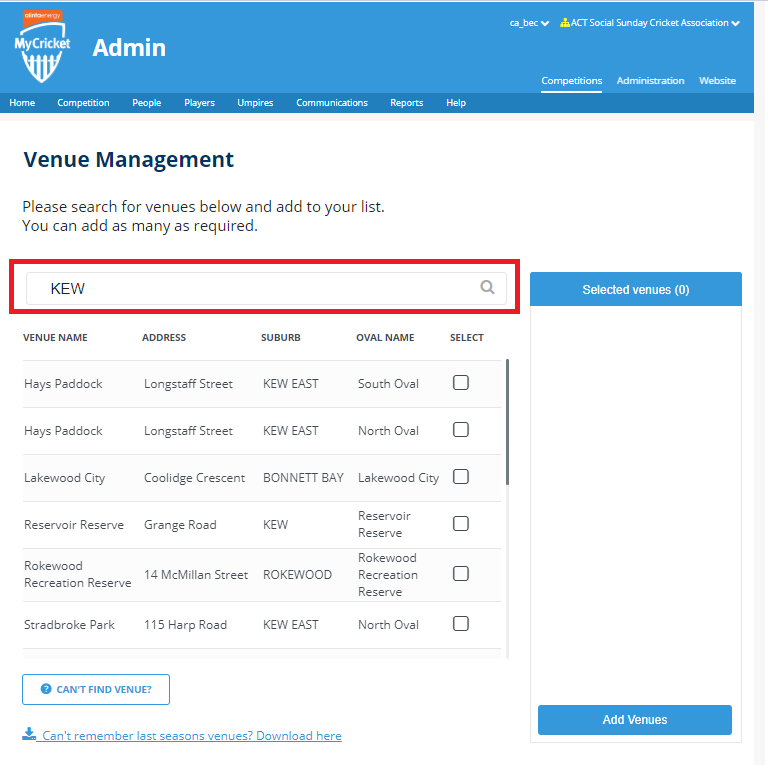
3. Add the venue.
To add a venue, simply select the [ ] icon against in the select column. You will be able to add multiple venues at the one time.
Once selected, select the "Add Venues" button on the right-hand side.
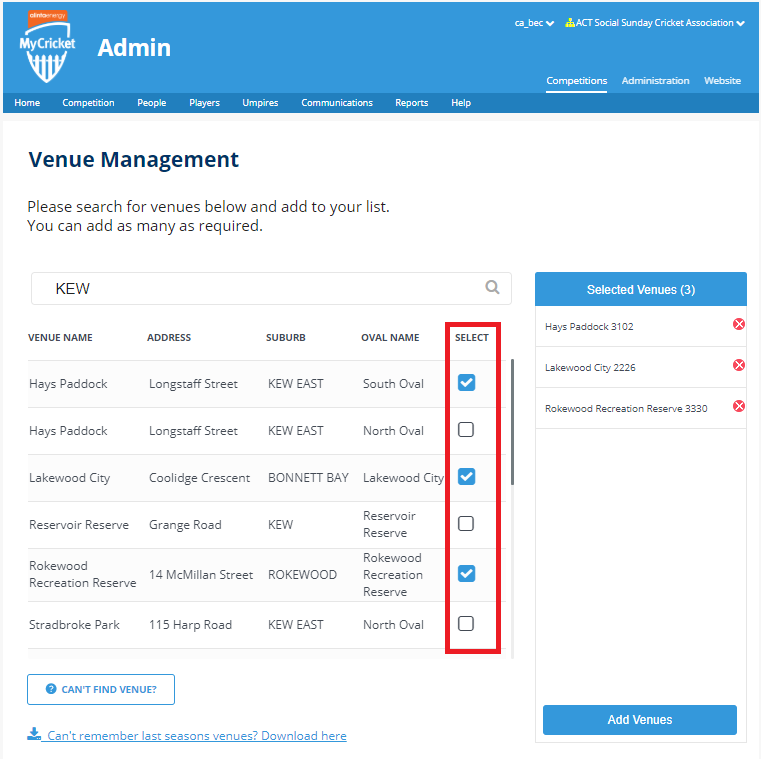
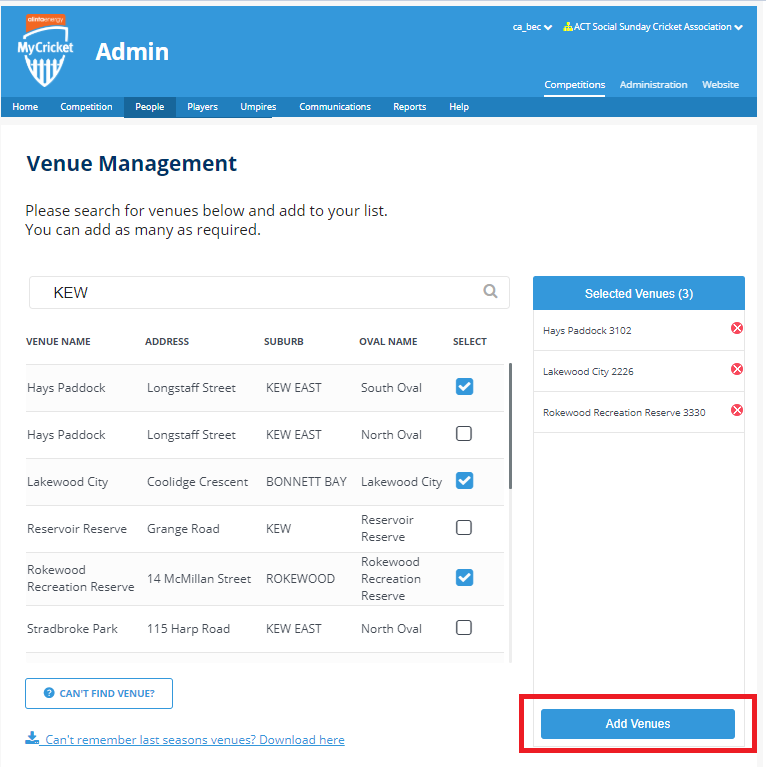
4. Once you select "Add Venues" - you will then be navigated to the summary page.
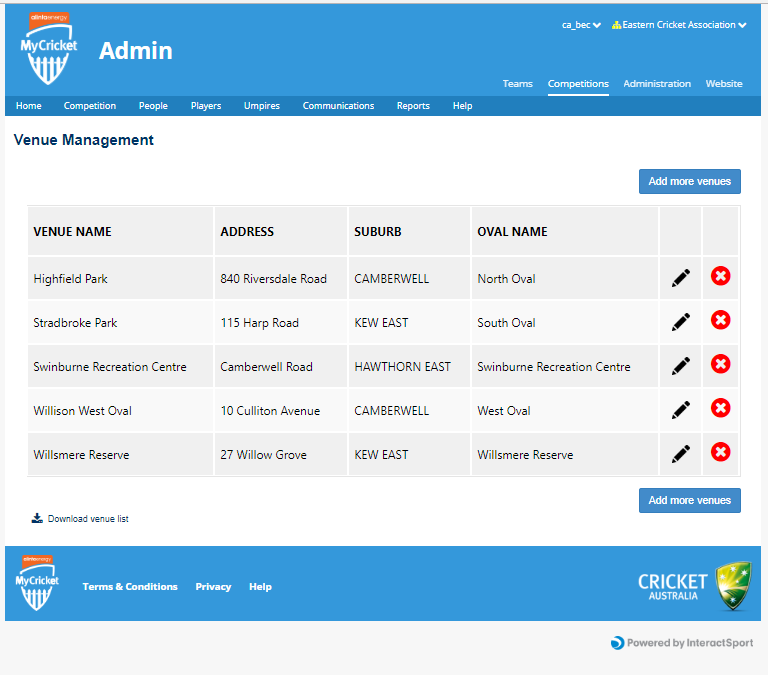
Once you have completed this, you will then be able to commence fixturing.
Comments
0 comments
Article is closed for comments.