What is the change?
Over the past two years, Cricket Australia has undertaken an important venues audit across Australia, to accurately pinpoint locations of grounds, and particularly multiple grounds within the one venue.
During this National Facilities audit, 5,550 sites were identified, along with 7,200 ovals. Once the data was collated, the decision was made for MyCricket to integrate with the new national facilities CA database to access this up-to-date venue management data.
Following the National Facilities Audit, we will be clearing all current venues in MyCricket, which will result in associations you will need to search and re-add your venues to your association before you commence fixturing matches for the 2018/2019 season.
What are the benefits of this change
- Improved venue data quality in MyCricket will aim to reduce venue clashes, which have been flagged as a considerable pain point when fixturing matches.
- All venues across the country will now have individual GPS coordinates for every venue & every oval; which will allow for the system to identify individual ovals more accurately in the system (through referencing a unique venue identifier) & record on venue usage.
- In the future, we hope this information collated during the National Facilities audit will allow us to display unique venue attributes on the MyCricket app such as whether the venue has female-friendly change rooms, car parking, nets and more.
How will this impact clubs/associations?
- At the start of July (July 5) all current venues in MyCricket will be cleared.
- Before setting up their fixtures, associations will need to search & re-add their venues into MyCricket by using the CA venue search facility (new page) in MyCricket.
- As a once off process, this will add roughly an additional 20 minutes to your usual venue set-up process in MyCricket. Once the venues have been added, you will be able to start fixturing matches in MyCricket in preparation for the season.
What will the impact be on current/historical fixtures
Current and historical draws will be unaffected. The old MyCricket venues will still show in the admin area as well as in the public fixtures. However, if you want to add new venues to your current draw – you will need to follow the new venue management process.
How do I search for a venue in MyCricket?
To search for a venue, simply type in the postcode/suburb or venue name into the search field.
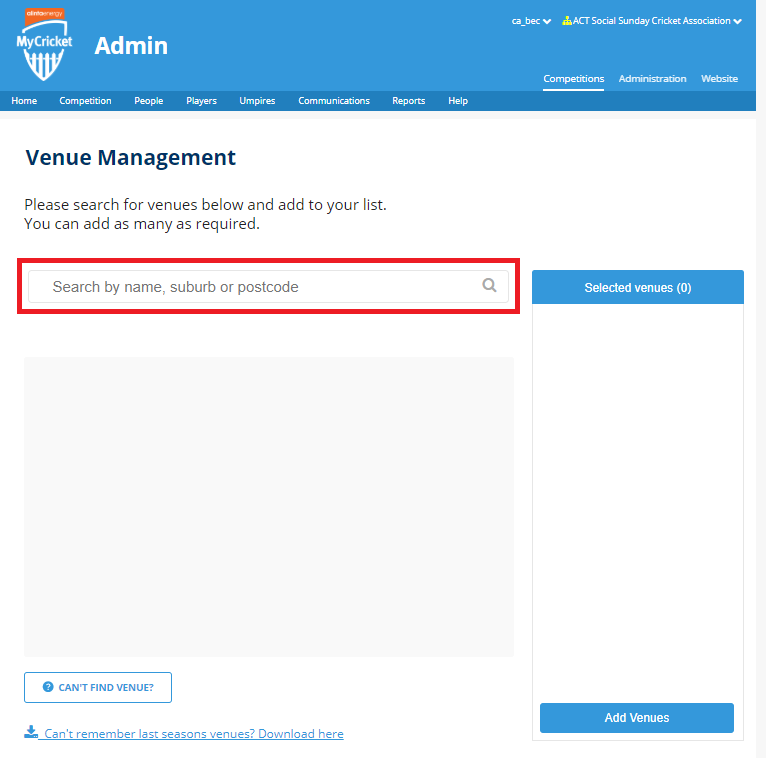
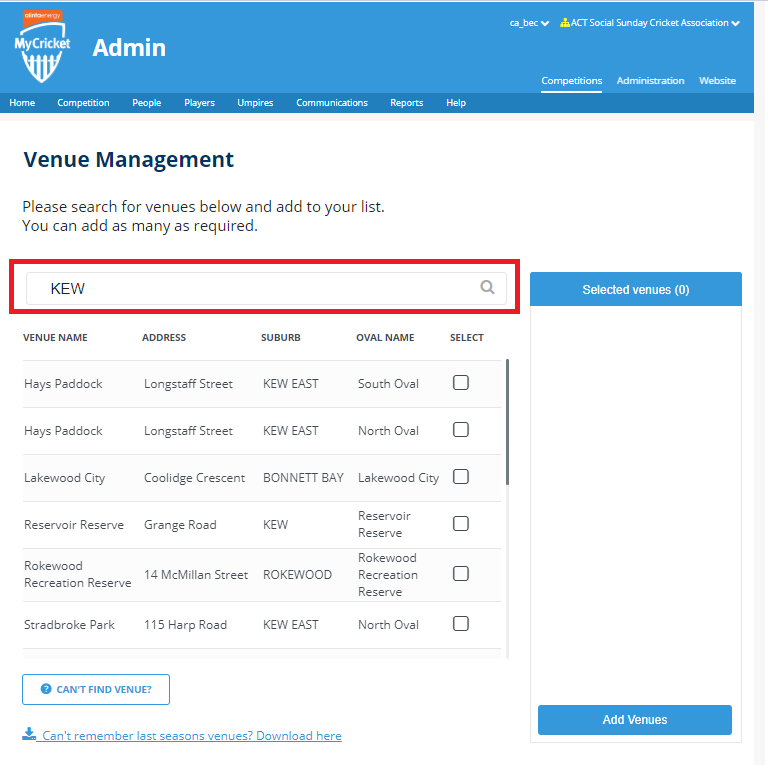
How do I add a venue in MyCricket?
To add a venue, simply select the [ ] icon against in the select column. You will be able to add multiple venues at the one time.
Once selected, select the "Add Venues" button on the right-hand side.
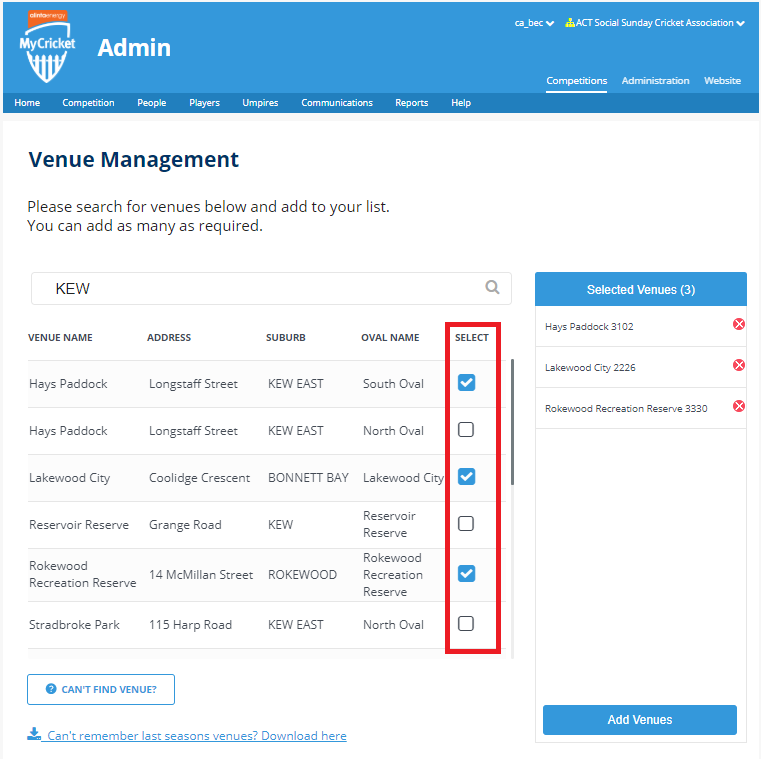
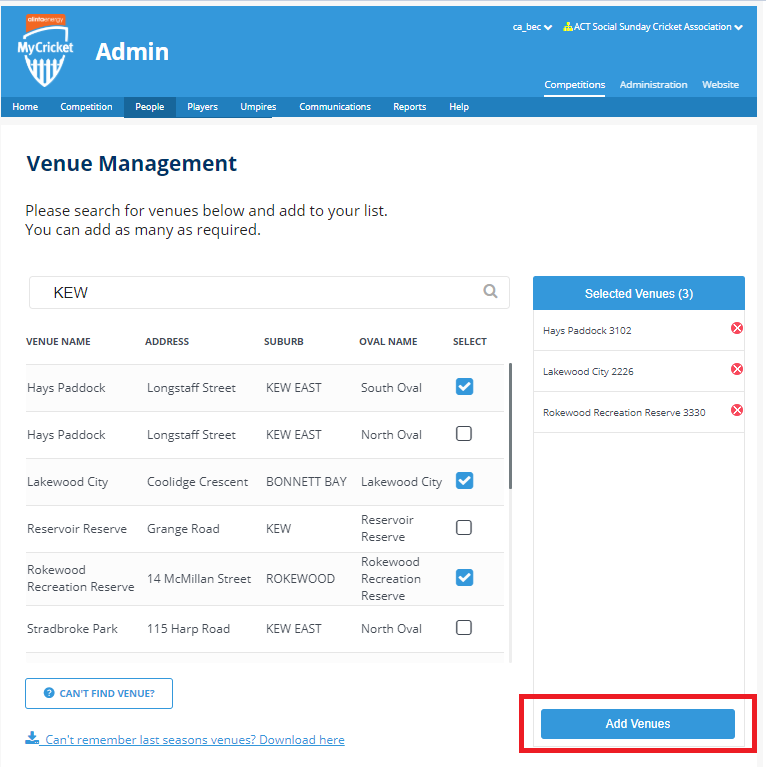
Once you select "Add Venues" - you will then be navigated to the summary page.
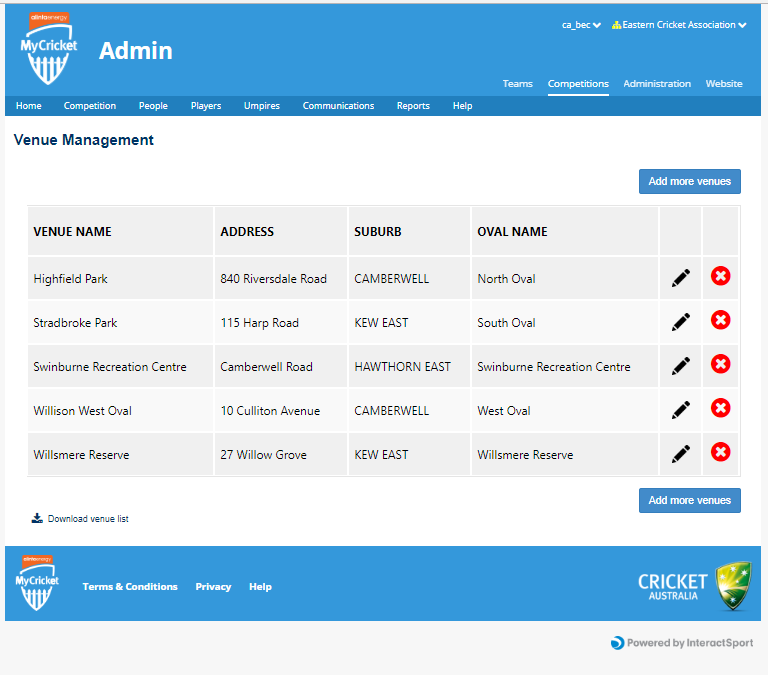
You will then be able to fixture your matches once your venues are displayed on the summary page & see your venues display when you set up your venue details for your Cricket Blast program.
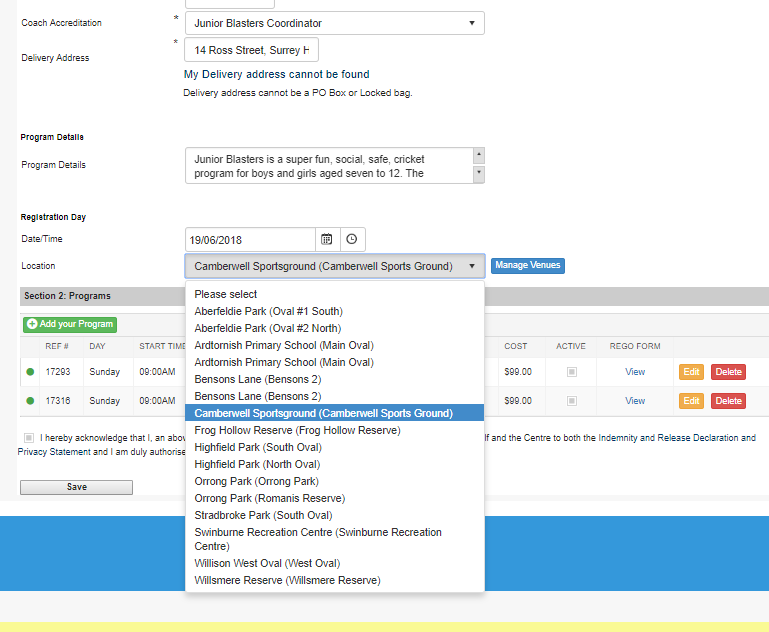
Who do I contact if I cannot find my venue?
To request a new venue to be added, simply select the button "Can't find venue" & fill in the request new venue pop-up.
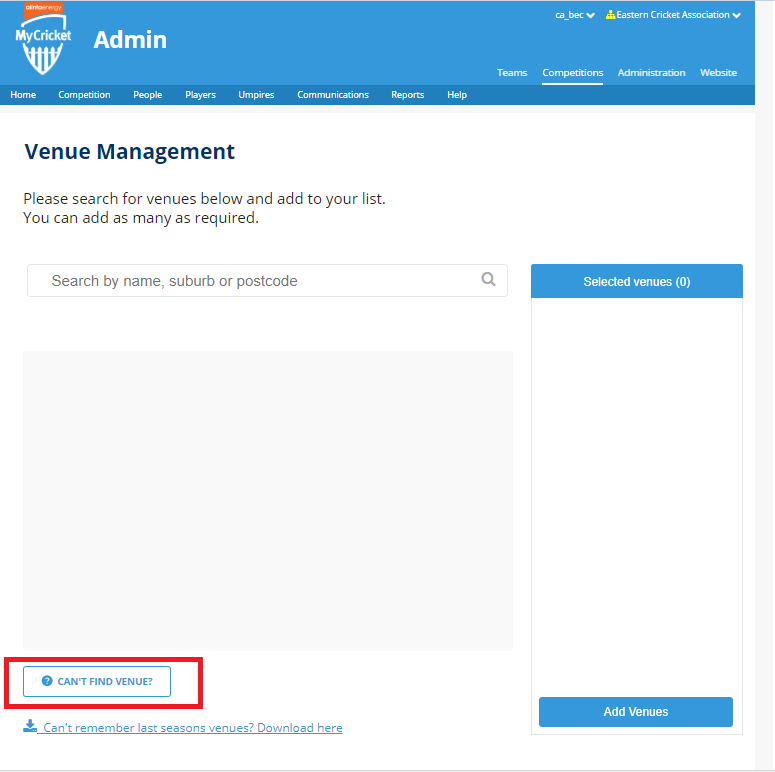
You will then need to add the name, address suburb & postcode of the venue & once submitted will generate a request to the support team to review.
If a new venue is requested, this will take 1-2 days to be loaded into MyCricket for fixturing purposes.
Otherwise, the MyCricket support team will be ready to assist with any issues and help step associations through what is required there are any issues with finding your venues. Please contact (mycricketsupport@cricket.com.au) if there are any issues.
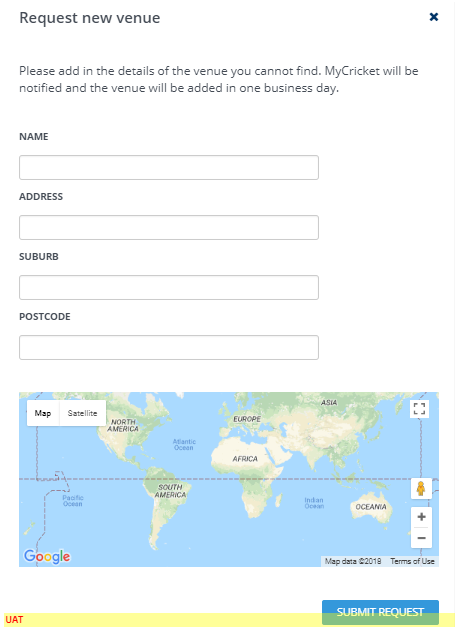
Further instructions can also be found in the Venue Management FAQ or the Association Venue Set-up instruction guide hosted on the MyCricket support site.
Comments
0 comments
Article is closed for comments.