All players need to have the relevant registration type for the specific season/competition in order to be selected. While all juniors are required to complete their first registration online, senior players can be manually registered by a club administrator.
Please keep in mind that Person Roles are separate to Registration Types, and having a Person Role of 'Player: Senior' alone will not allow a player to be selected in Senior Matches.
Step 1: Navigate to the Manual Registration Page via;
Administration (MODE) > Online Registration > Management > Manual Registration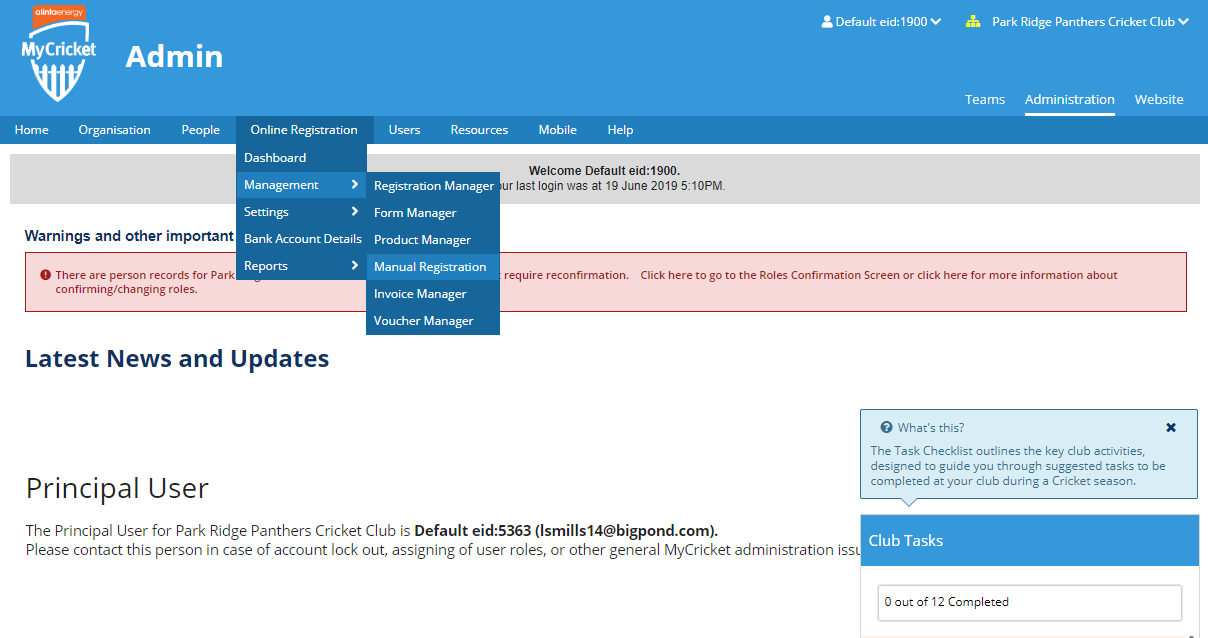 ________________________________________________________________________________________________________________
________________________________________________________________________________________________________________
Step 2: Search for the player you want to register using the Person Role (you can search for a specific role, or ANY ROLE or NO ROLE if they do not have any role), then the Person Name or ID and the Association you wish to register them into.

________________________________________________________________________________________________________________
Step 3: Once you have the player you wish to register, click the checkbox on the player record.
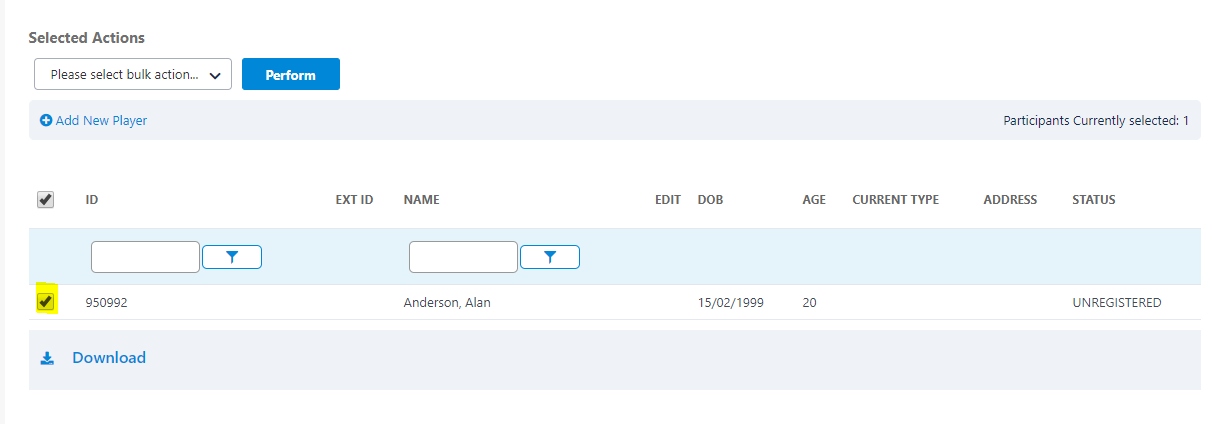 ________________________________________________________________________________________________________________
________________________________________________________________________________________________________________
Step 4: From the selected actions dropdown select the 'Register' option and hit 'Perform'.
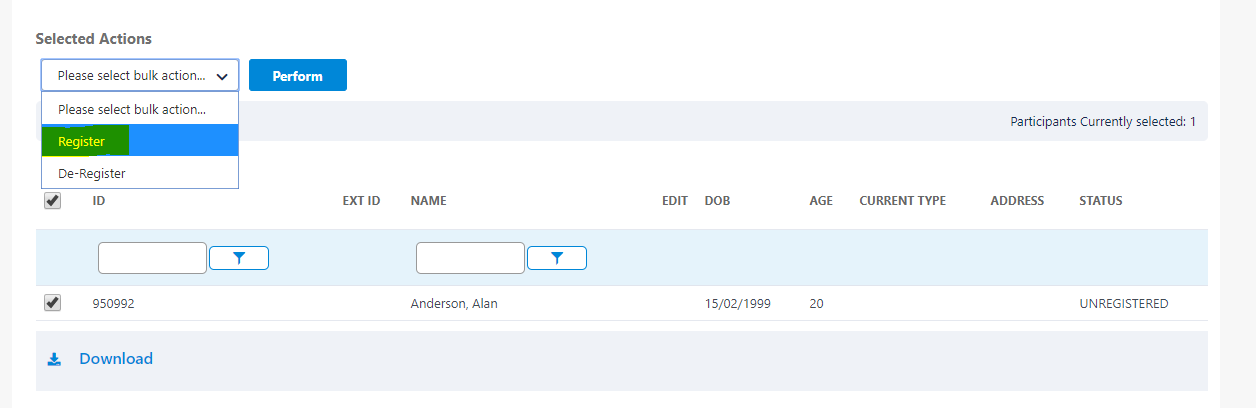 ________________________________________________________________________________________________________________
________________________________________________________________________________________________________________
Step 5: A pop-up module will appear. Select the following values in the dropdown;
Registration Type: Senior Player (select relevant Association)
Registration Period: 2019/20 (or current season)
Registration Status: Active
and hit the blue 'Register' button.
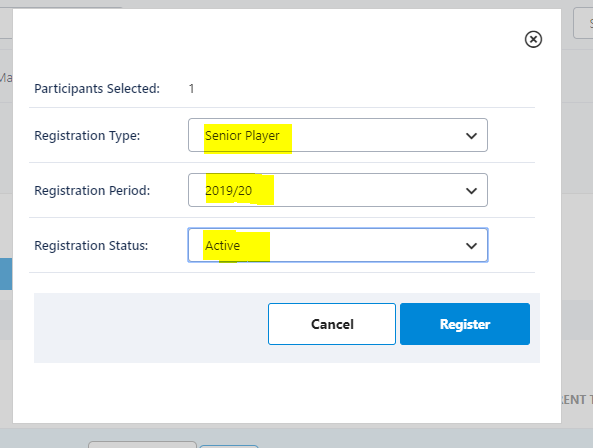
________________________________________________________________________________________________________________
Step 6: You will receive a registration success message
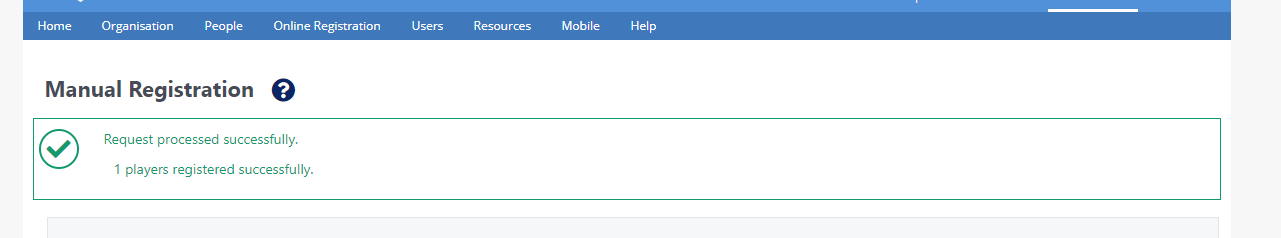 ________________________________________________________________________________________________________________
________________________________________________________________________________________________________________
Step 7: You can then view the registration on the player's record;
- Hit the edit/pencil icon on their record
- Go through; Activity > Registration

Comments
0 comments
Article is closed for comments.