As part of the new online registration module, the Invoice Manager page now lets Club Administrators request refunds via MyCricket for participants who have paid their registration online.
This new feature will provide our support team all the information required to process refunds quicker, while removing the need for long email trails.
How to request a refund :
Navigate to the invoice manager page via the Online Registration Tab
Administration (MODE) > Online Registration > Management > Invoice Manger

Navigate to the participant you wish to refund and click the refund icon (note this will only appear for participants who have paid their membership fees online)
![]()
This will pop out a refund request window

Enter the email address of Club Admin requesting the refund and the reason for the refund (Incorrect Program, Wrong Club etc). These fields are mandatory.
Once you have entered all the required information click the Send Request button, you should see the following success message once the request is submitted.
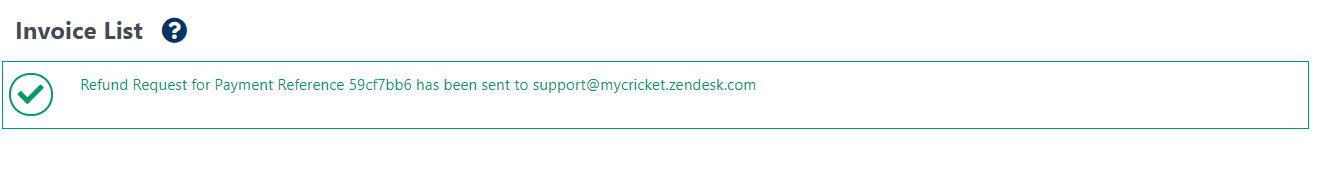
Once the request has been received our support team will be in contact with you once the refund has been processed.
Comments
0 comments
Article is closed for comments.